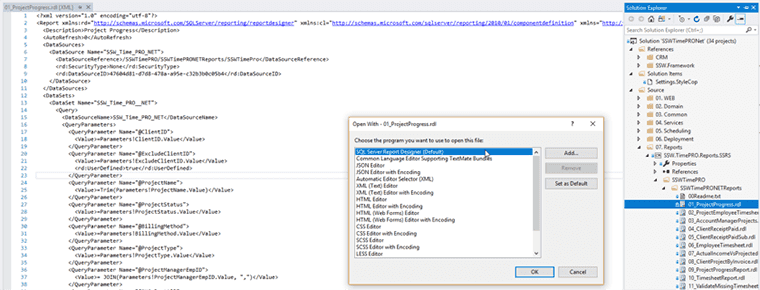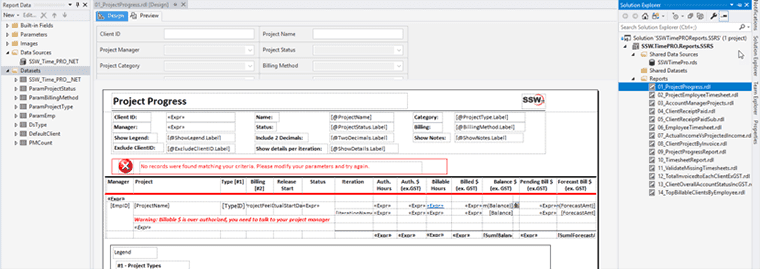When working with SSRS reports, you need to have the right type of project otherwise it will be difficult for a developer, to create new reports or update existing ones.
If you have some reports and want to check them into source control, if you add them to project that is not a report project, your reports will not open in the design/preview view (allowing to see the DataSource and DataSets). They will open in the XML view (which is not pretty to work with).
To open the reports in the right view you will need to:
- Be sure that you VS has the tool/extensions Microsoft Reporting Services Projects installed, go to Tools | Extensions and Updates | Online, and search for services
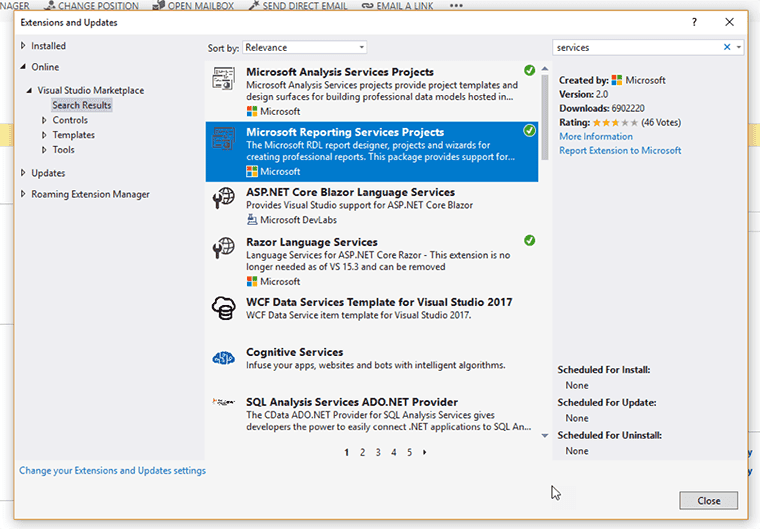
- In SQL Server Data Tools (SSDT) for Visual Studio website you will find all the instructions to install the tool via Marketplace or SSDT standalone installer.
- Create the project selecting Business Intelligence | Reporting Services | Report Server Project
- Add existing reports and create your new DataSource (based in the information on your Report Portal)