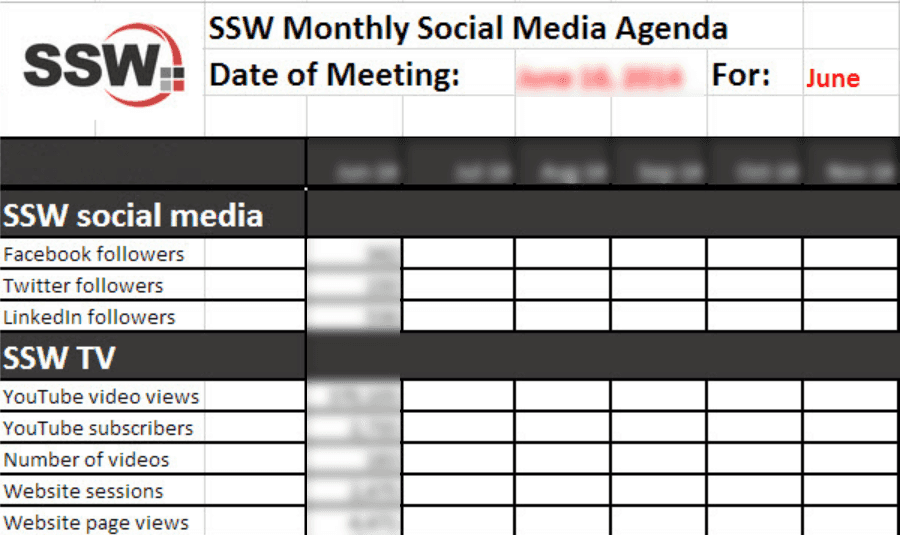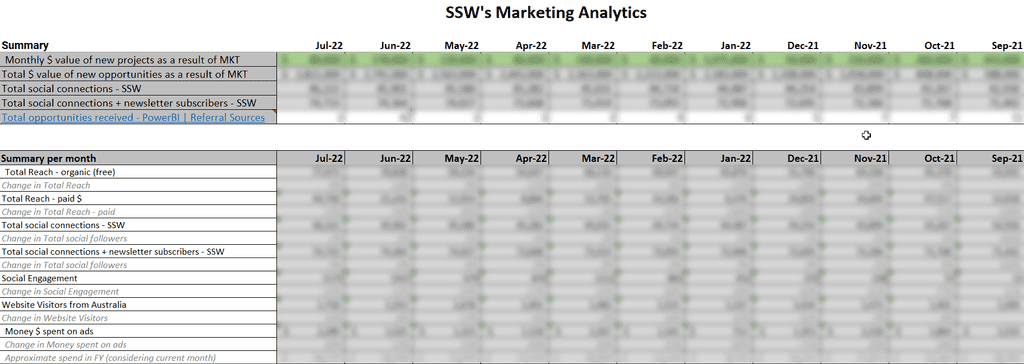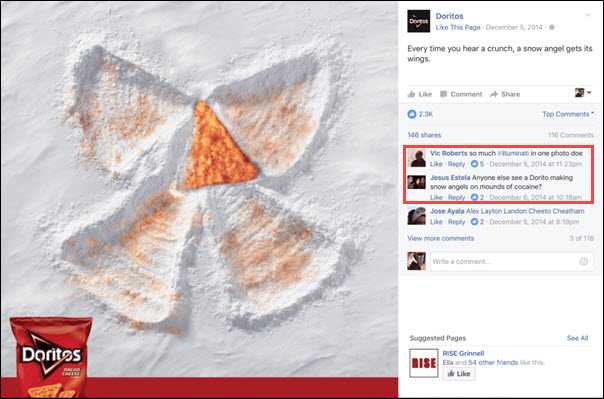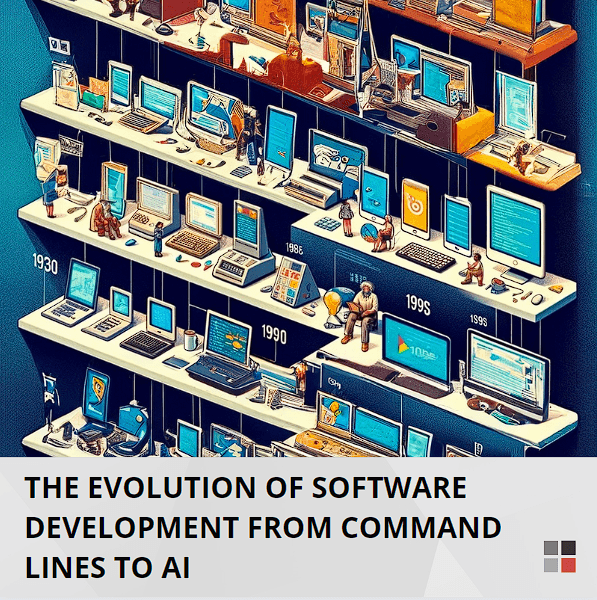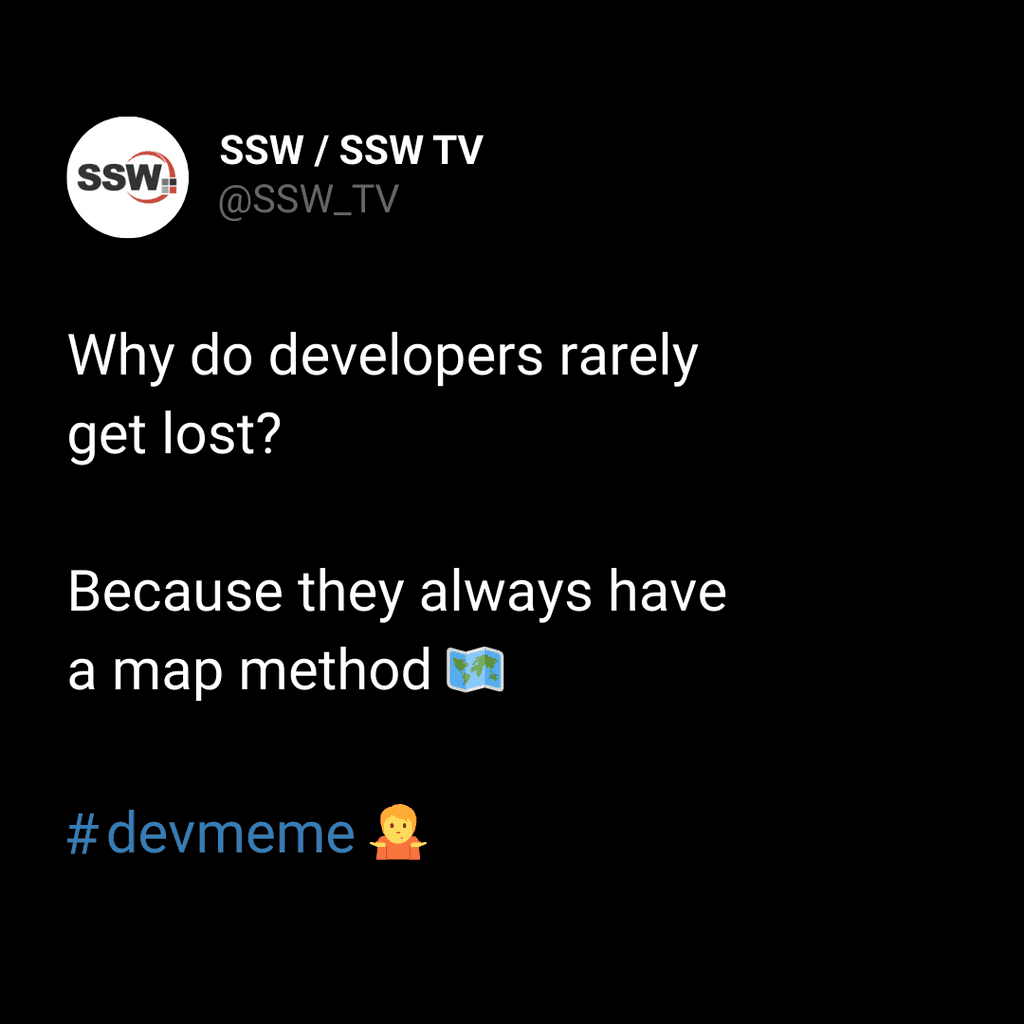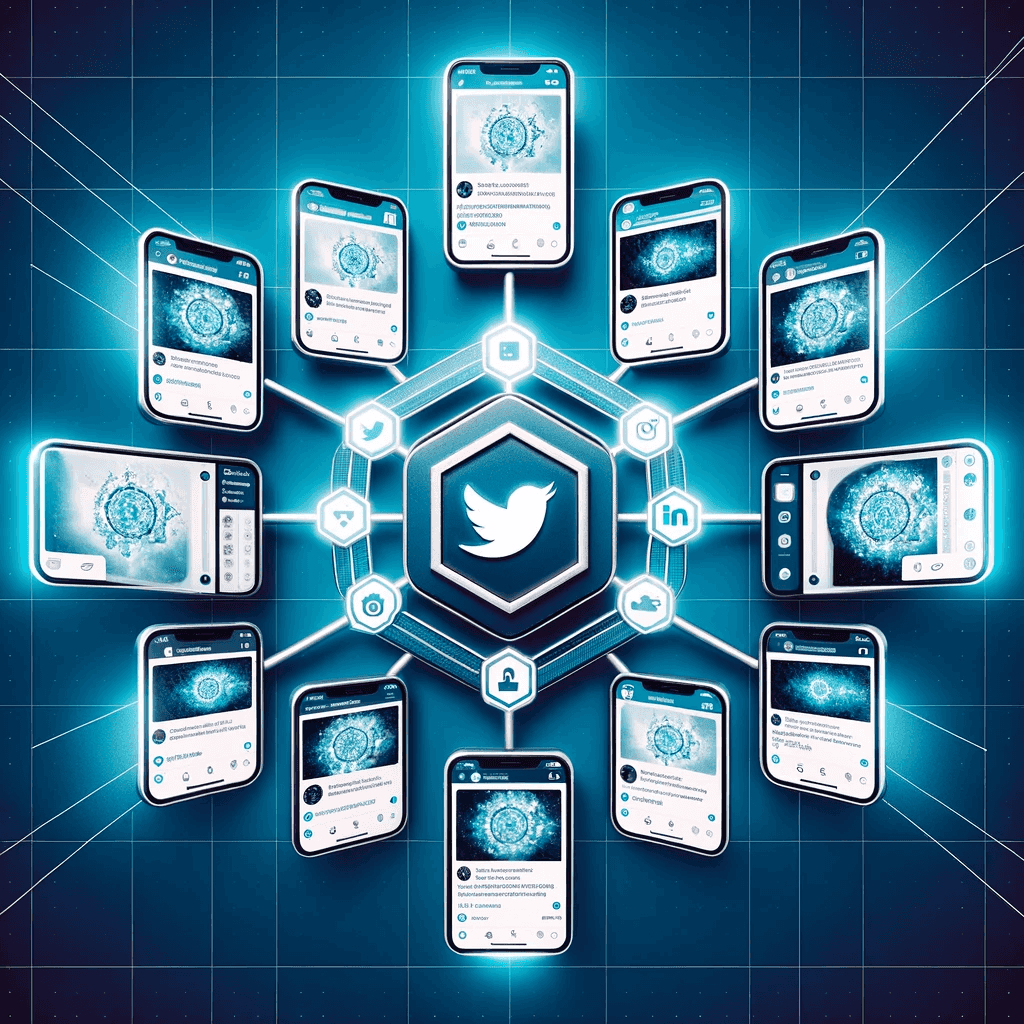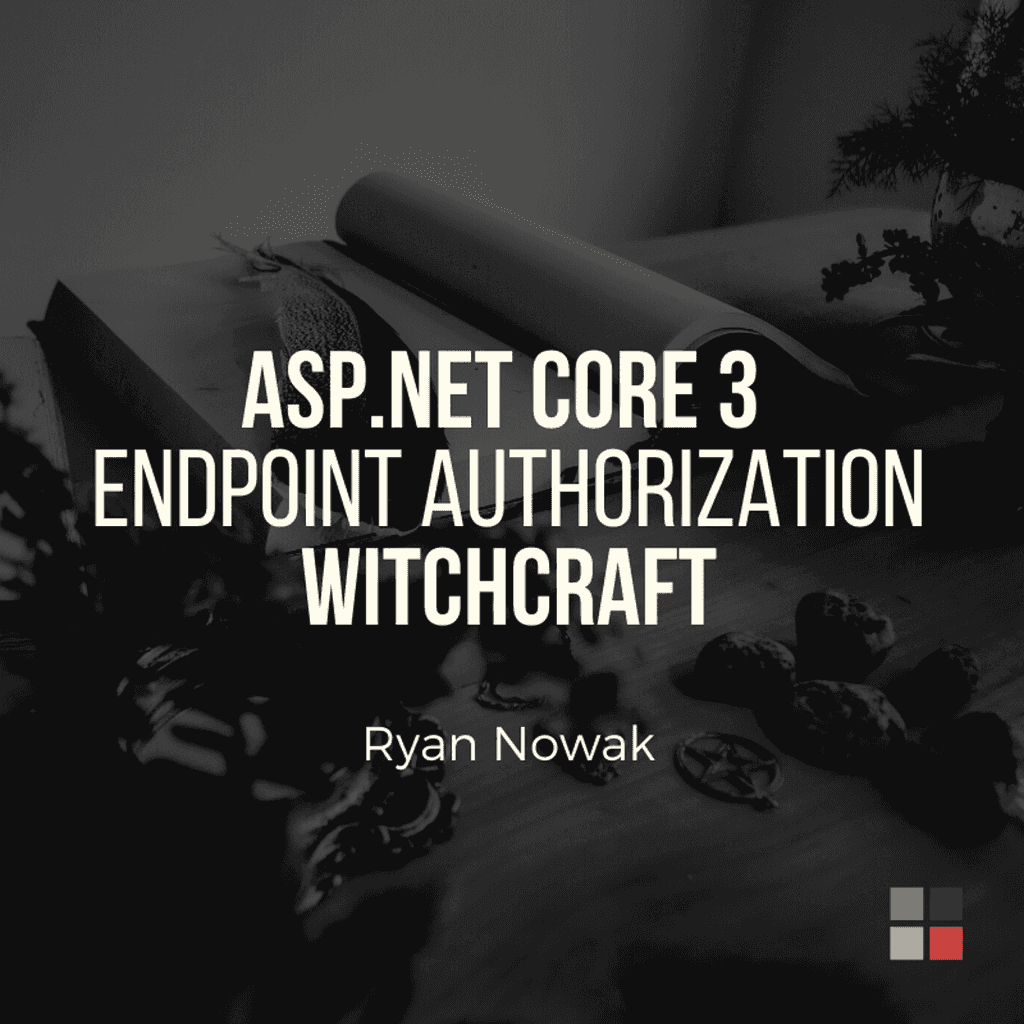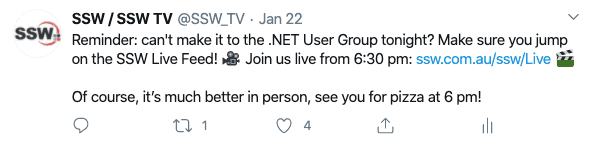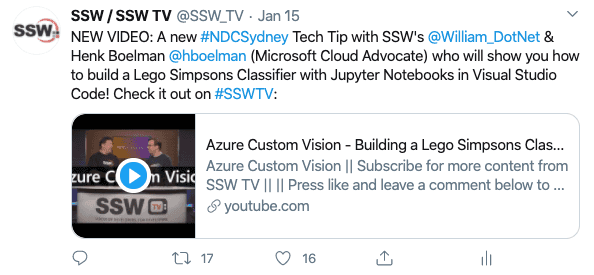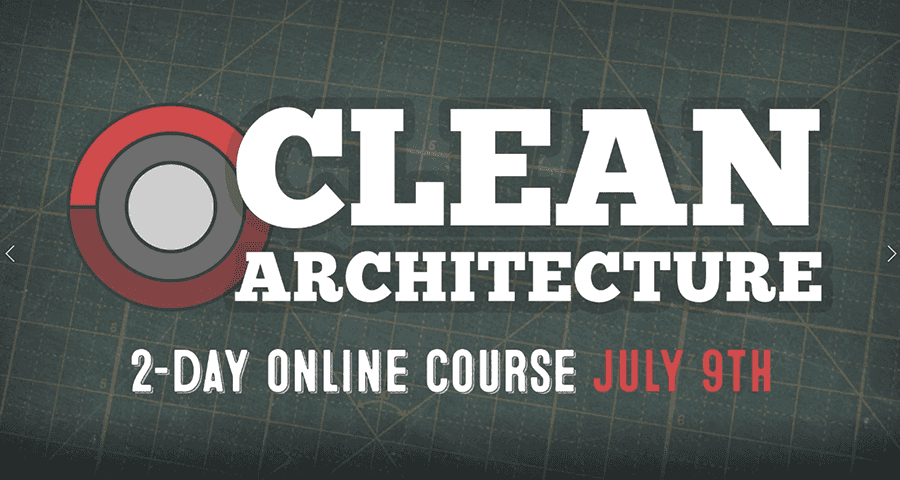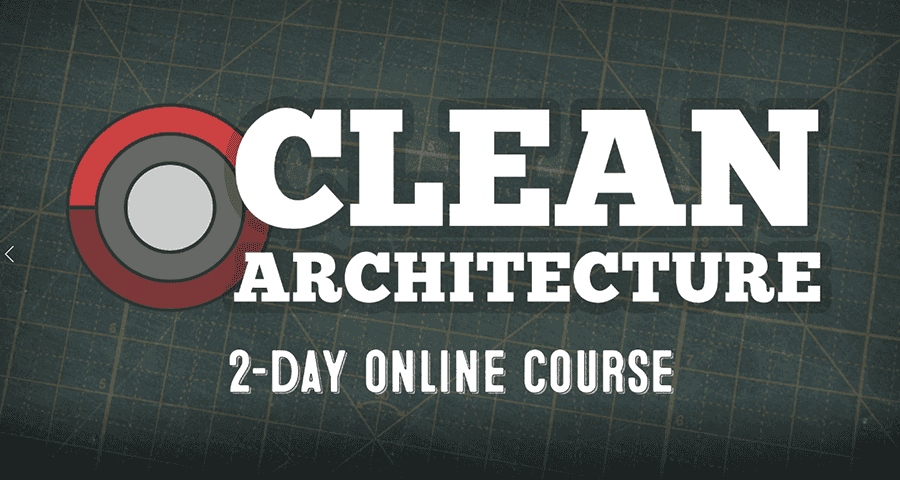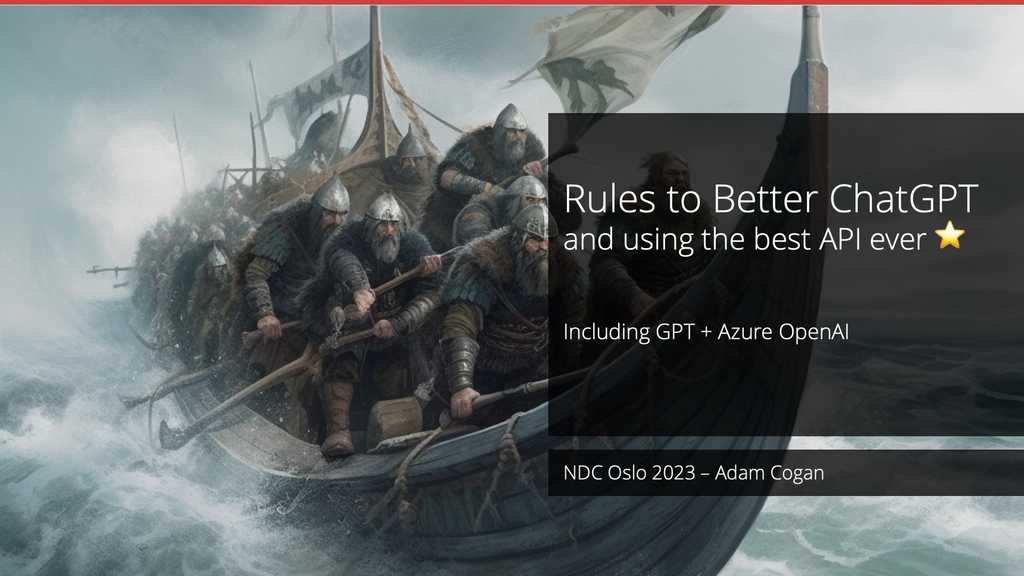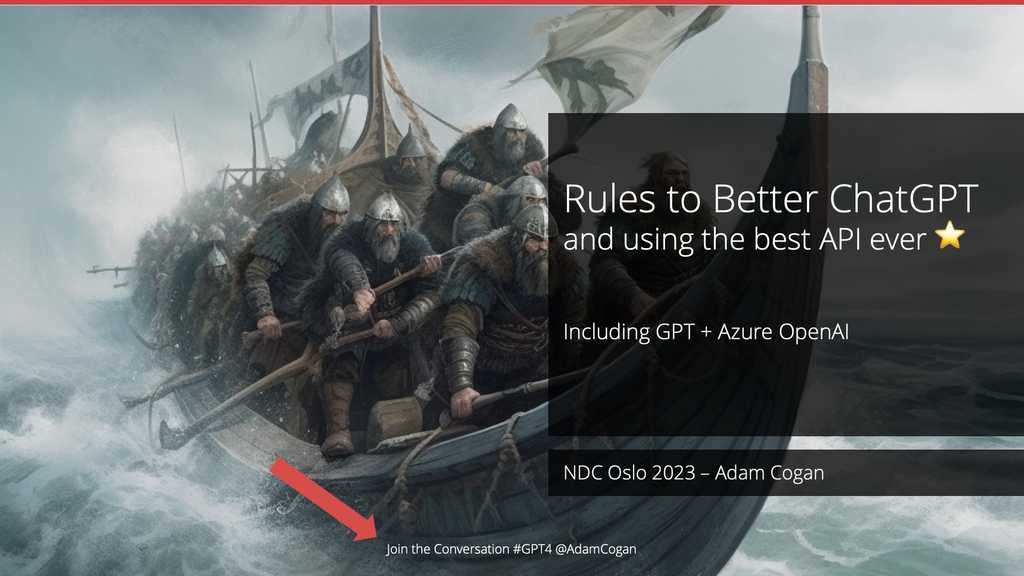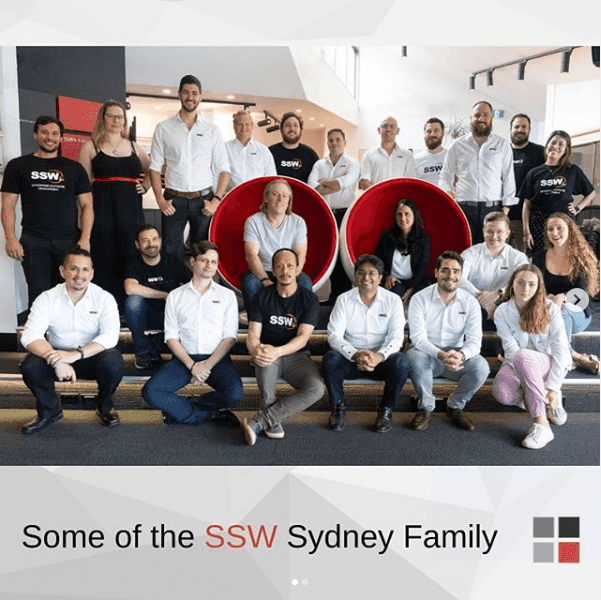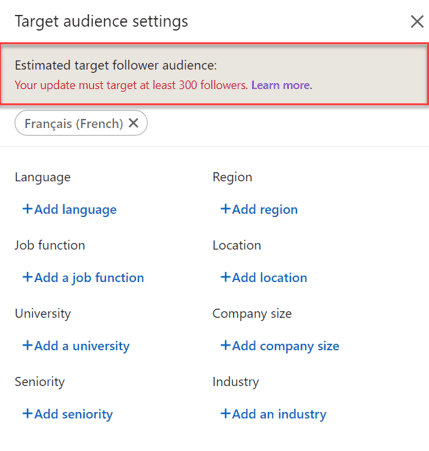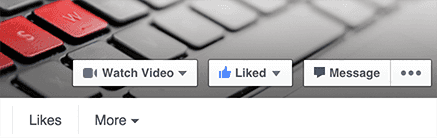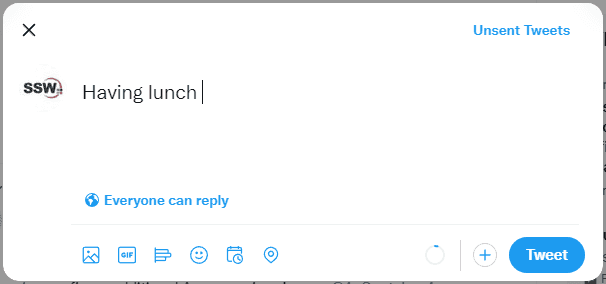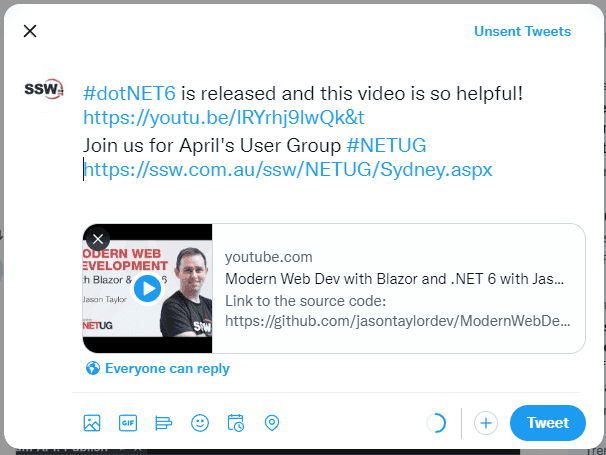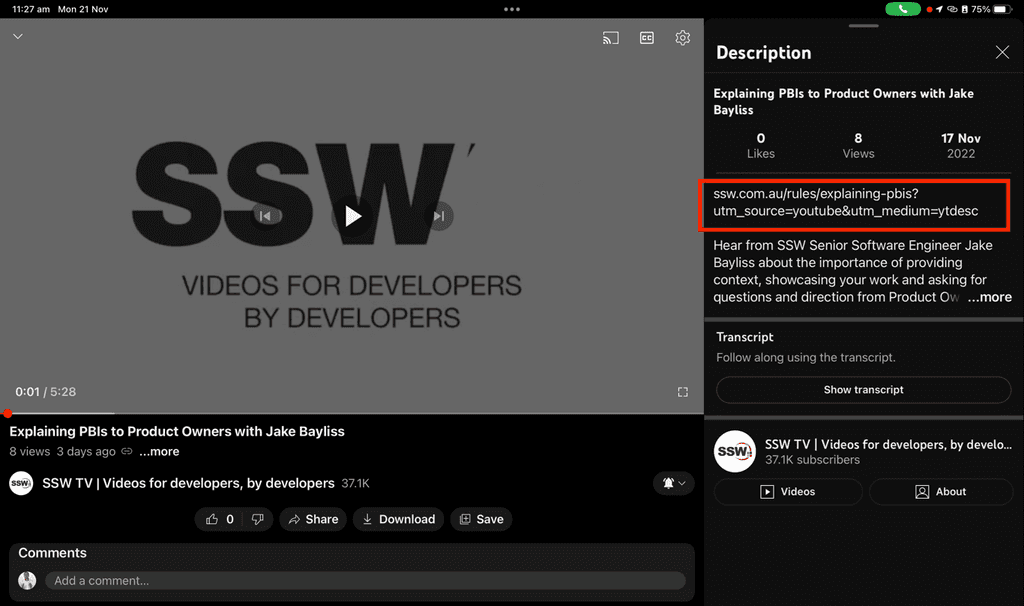Rules to Better Social Media for Business - 41 Rules
Social media should be an essential piece of your business marketing strategy. It is important because it allows you to reach out to people locally, or even internationally if you want. Using social media platforms to promote your business will help you connect with current and potential customers, increase your brand awareness, and hopefully, boost leads and sales for your company. Of course, it all depends on your business strategy too. Marketing goals come from Business goals.
Using social media effectively is a must in Digital Marketing nowadays.
Here is a series of social media rules to help you improve your businness' online presence.
For personal accounts, see our Rules to Better Social Media for Personal Accounts.
If you still need help, our SSW Digital team is ready to assist you.
If you are wondering how many times you should post on your social media, the answer is: as often as you can post great and relevant content. You don't have to post every hour to be relevant, and in fact, you can be seen as a spammer on socials.
As Neil Patel says: "If you post too infrequently, your audience will forget that you exist and you will quickly fade into the deep dark recesses of their minds. However, if you are posting too often, you will become a complete nuisance and they will dread seeing your posts overcrowding their feed."
Most marketers recommend at least 1 post a day, depending on the social media platform - you might find that this can hard on YouTube, for example. In general, consistency is key. Make sure you have a routine set to follow up your insights for a deep dive into your metrics and you will find out what works best for your audience.
You can use a social media management tool like Buffer to post to your social media platforms at least 3 times a week (ideally daily) with upcoming events, information about products or services, relevant news, or anything else that you think your followers would be interested in.
Tip: If you struggle with content creation, check out the types of content you should post on your social media.
These posts maintain your online presence and are great branding for your business!
Creating content can be exhausting. Often you're planning it weeks in advance, with many different posts and platforms involved. This can lead to mistakes such as typos, or wrong URLs. It's always a good idea to get someone else to do a "test please" on your content before you post it. This will help make sure your content doesn't have any issues that will compromise the user experience while consuming it, or even affect your business goal with the post.
Here are some helpful tips that you can use to improve your content approval process:
- Use a template that you can easily fill in and that is also easy for people to understand what you want to post, where and when
- Block a period in your calendar to work on the content to create a routine
- Define a process that you can follow: Create content > Get images approved by designers > Get content approved by Management OR improve content based on feedback. If your process is not efficient and adds a lot of blockers to your work routine, then it is not effective.
- Commit to a deadline - Try to work out what the timeline will be, from creation to review. This is particularly important if your content is timely.
- Use a branding guide to be consistent with the brand's look and feel
- Encourage specific feedback (Eg. feedback like "I don't like this design" won't help you improve it)
- Reduce the rounds of approval - In this process, you should include only people that have the skills and capacity to analyze your content goal, and consequently the content itself
- Always think of your personas when creating content - who are you trying to target?
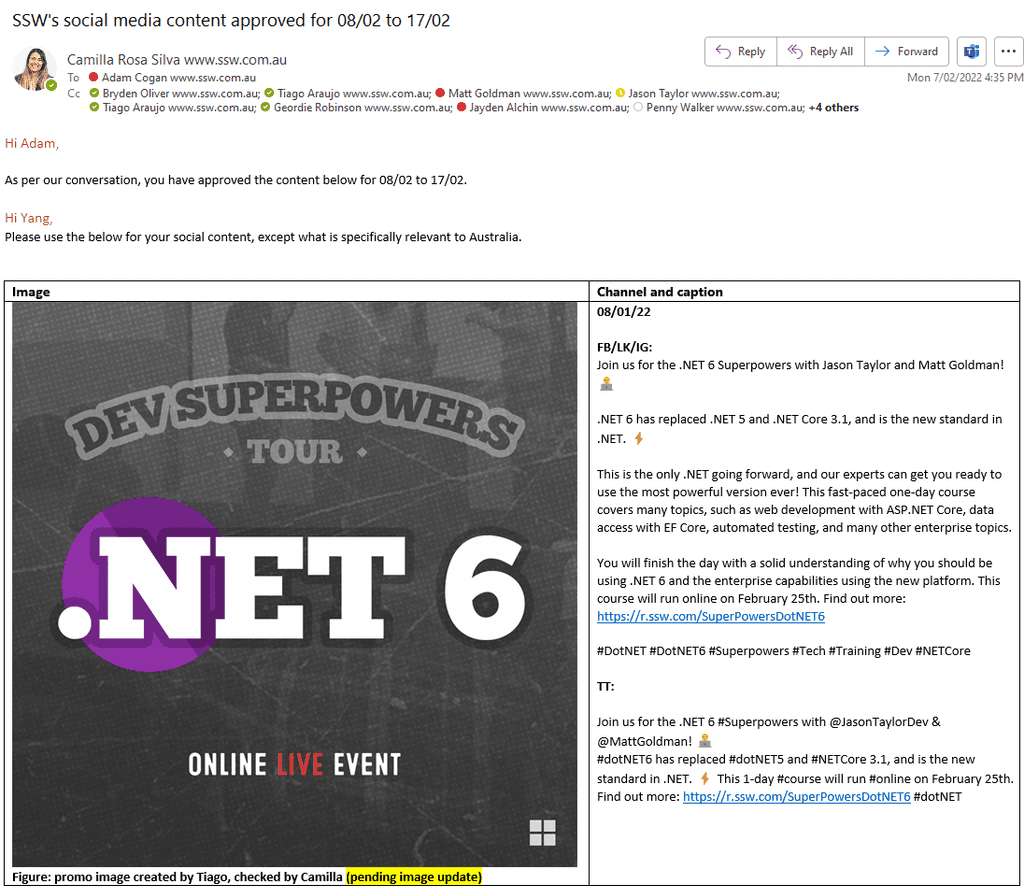
Figure: Example of a template you can use to get approval for your social media content, note it shows what platforms it will be posted on, when, the test and how it will look. It will also help give you an idea of what your feed will look like to ensure it has a nice balance of images In this age of misinformation, it is easy to get swept up in online hype and share stories/posts that everyone else seems to be sharing. This, however, can get us into trouble as it can perpetuate said misinformation and impact how a situation is viewed by the general populace.
It’s important to not only check that what you share on social media is correct, but also, that your opinions are based on fact.
What if your view differs from popular opinion? It's OK to have a dissenting opinion, and it is OK to play devil's advocate, but you should:
- Acknowledge when you're not an expert in a particular area
- People's perspectives matter, for example, if someone has a history of C# it might explain why they like Blazor for a UI over JavaScript
- Acknowledge when you're unable to verify what you’re saying
Here are some helpful tips to aid in fact verification:
- Go to Snopes.com or use other fact-checking sites
- Look at the author and what they’ve published in the past... notice that they will have a bias one way or the other
- Look at other authorities and see what they say
What's equally as important as fact-checking is building your own public profile and becoming an expert in a specific area.
Becoming an expert and a source that people can trust isn’t something that happens overnight, it's something that you must continually work on. Here are some helpful hints to get you on your way:
- Pick several topics and stick to them (be consistent). It’s better to home in on subject matter, rather than being a jack-of-all-trades, master of none
- Use the above fact-checking tips and tricks. Make sure you know what you’re talking about, but also that you understand that other people's opinions may differ
- Engage with people. Initiate discussions, reply to comments, talk to people who have dissenting opinions
Analyzing your results (click-throughs, engagement, and new followers, for example) lets you see what was successful and what people have engaged with the most.
This helps you further streamline your content and provides an insight into trends and areas of growth. Remember, Marketing is an iterative process - the more you reflect, the better you can tailor your content and allocate your time and resources to a campaign that is delivering results.
- First, you have to identify all your marketing efforts - E.g. website, social media, blog, newsletter, events and chatbot.
- When you think of each marketing effort, try to think of what you are trying to achieve with that activity. For example, if you share a newsletter every month, what are you trying to get from it? Inquiries? Sales? Set a goal for them and follow up. This will help you identify which channel is working the most, even further, and what efforts are worth keeping. You will be able to identify if, for example, your audience is not on a specific social media you thought you would perform well.
- The next step is to make sure your pixels, conversion codes, etc. are working properly.
- After this, create a spreadsheet that you can update every month to keep track of your marketing activities.
- Present this to your manager and your marketing team to encourage discussions and improvements. A quarterly marketing meeting would be ideal to look back and see what went well, and what didn’t go as expected. See our tips for good presentations.
During this meeting, you can discuss: - Marketing activities you worked on
- Results (highlight key results)
- Plan for next month, including budget and tactics
- After the meeting, send an email with what was discussed, what you worked on, and what results you have achieved. Of course, don’t forget to include the approved budget.
- Keep this information in a report-style document stored on your Intranet so that you can look back to compare results.
Taking photos can be difficult when you don't have an available photographer urgently.
So, don't discourage your team members that don't have the right skills to keep sharing photos with your Marketing team. Instead, we asked some hot photography tips from the SSW TV team to help you out!
Here are the tips:
Framing
Being eye level with the subject and using the rule of thirds, which involves mentally dividing up your framing using 2 horizontal lines and 2 vertical lines, as a professional camera would do – if you are not using one. Also make sure there isn’t too much empty space and that you are not missing anyone important, if you have a big group, for example.
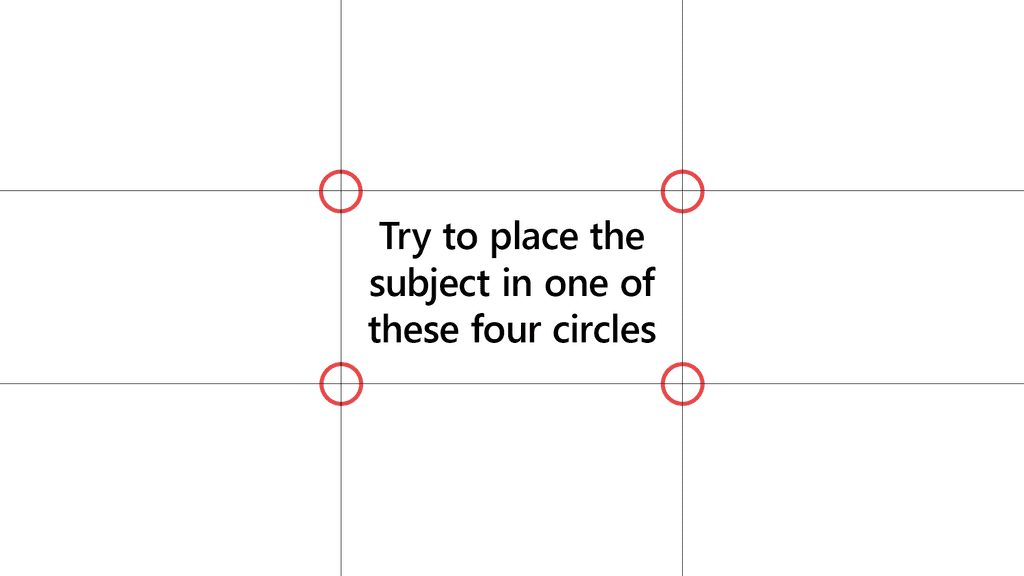
Figure: Rule of thirds visualisation Composition
See the composition checklist:
- What is in your photograph? Is it well-positioned?
- Is the desk clean?
- Are there things that shouldn’t be in the photograph? E.g. confidential information
- Lighting: Get the most out of lighting, especially if you are taking indoor photos. Try to avoid taking photos behind bright windows.
- Make sure your lenses are clean before taking photos.
Perspective Choice
If possible, use portrait mode on your camera for taking photos of developers, as there’s a better chance of making use of the whole frame and photo composition. Also depending on what you are trying to capture, choose from landscape or portrait (camera position) when taking the photo.
Photo Style
Regarding the photo style, it’s better to smile in photos, so try and get your models (aka employees) to naturally smile in their photos. This makes the business seem more inviting to clients, besides giving the photo a warmer tone. It’s always good to take natural photos as well, like a shot of our team working together. When possible, it’s great to show a bit of diversity, as the techie community is pretty much consisted by the male sex.
For a better visual across all your social media accounts,, you should follow the standards that each platform requests.
They have variations of sizes according to the placement, for example, banner, profile icon or a post. If you are creating an image for an advertising campaign on Facebook, they will offer you a hand full of placement options, like news feed, Facebook marketplace, video feeds, right column and many others.
As all of them will have different specifications, so it’s best to check their support if you have any questions regarding this. Hootsuite is a reliable source, for example, check this guide: Social Media Image Sizes 2022: Cheat Sheet for Every Network. It is important to know this, as posting on social media with the correct dimensions impacts how engaging your posts will be.
X (was Twitter)
On X, we have the following variations for images:
- Image post
- Cover photo
- Profile image
Instagram
On Instagram, we can have a lot of variations if we use all their placements. See next:
- Image post can now be a variation of a square, vertical or horizontal photo
- Stories
- Reels
- Profile image
Facebook
On Facebook, they have the following variations for images:
- Image post
- Images with Shared Links
- Cover photo
- Profile image
- Facebook Stories post
Facebook Ads
Besides following the size of the images on Facebook Ads, you should also have limited text on images as there’s a better chance of your design or video getting approved more easily. If you need more information about Ads placement, check Facebook support for clarification.
- News Feed Ads, Marketplace Ads and Messenger Ads
- Collection Ads
- Carousel Ads
- In-Stream Video Ads
- Search results
- Stories (Instagram, Facebook and Messenger)
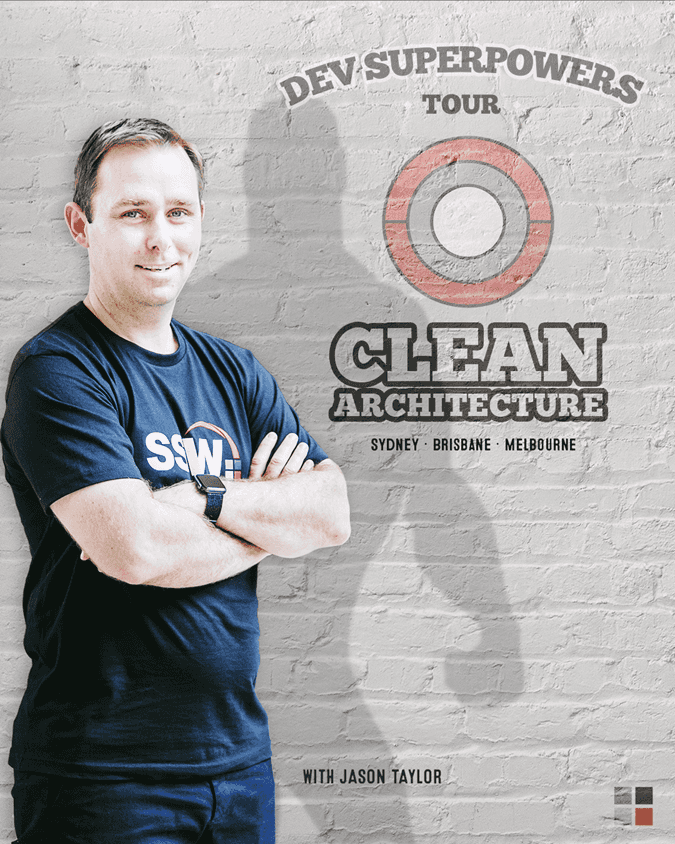
Figure: Good example – Images for ads on Facebook and Instagram consistent with company's branding guidelines and also with the traning sub-branding LinkedIn
LinkedIn is like Twitter and Facebook:
- Business Profile image
- Cover photo
- Post image
- LinkedIn stories post
YouTube
On YouTube, you will find:
- Profile image
- Cover Photo
- Video Thumbnail
- Shorts
- YouTube stories post
TikTok
On TikTok they have the following variations for images:
- Profile photo size: 20 x 20 pixels (minimum size to upload)
- Cover photo for your TikTok video (ideal ratio is 1:1 or 9:16)
Sometimes it can be hard to keep generating content daily for your social media and even more when there’s not much going on. Here are a few types of content you could use for your next social media posts:
1 - Internal projects, services or products that your business developed or offers

Figure: Devs doing a Scrum Retro meeting with the Product Owner after working on SSW TimePro 2 - Projects that your company worked on

Figure: Developer being recorded by SSW TV about the web app that SSW developed for Sydney University 3 - Video content

Figure: Adam Cogan and Matt Goldman's discussion on "Avoiding the Technical Debt Spiral" at SSW TV 4 - Events that your company organized

Figure: Azure Superpowers - Paid training promotion on SSW's social media 
Figure: Angular Hack Day post-event post 5 - External events that you and your team attended to

Figure: SSW’s team in our booth at NDC Sydney 2019 with Alumnus Tiago Passos 6 - Team members profiles
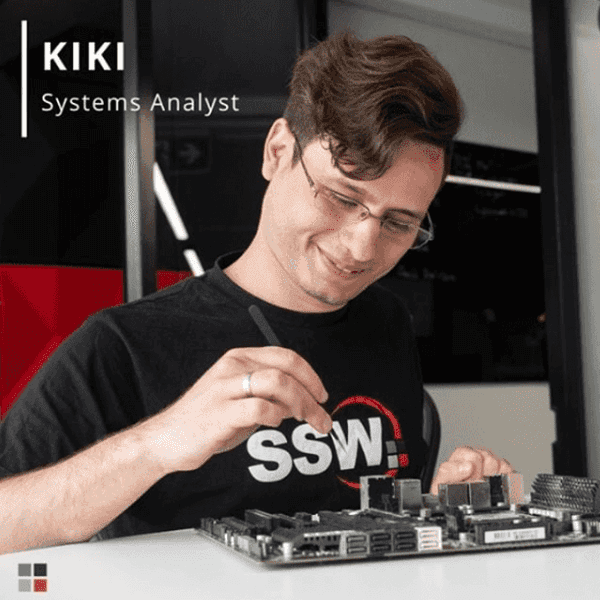
Figure: In profile photos, you can show your employees in action 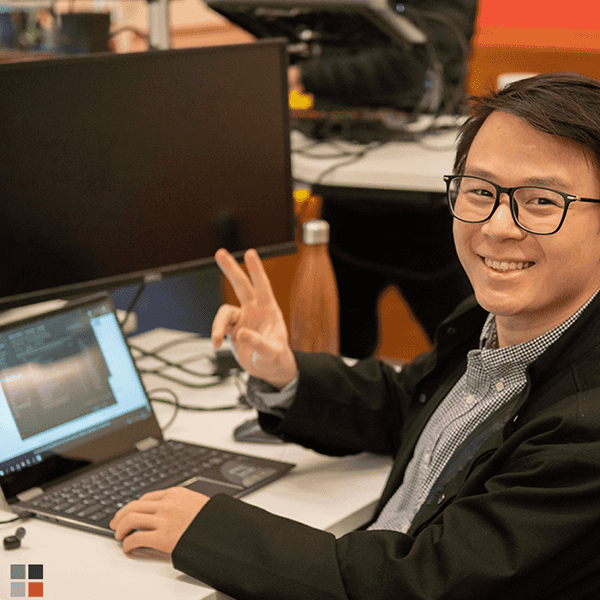
Figure: Another example of an employee action shot 7 - Employees' blogs posts
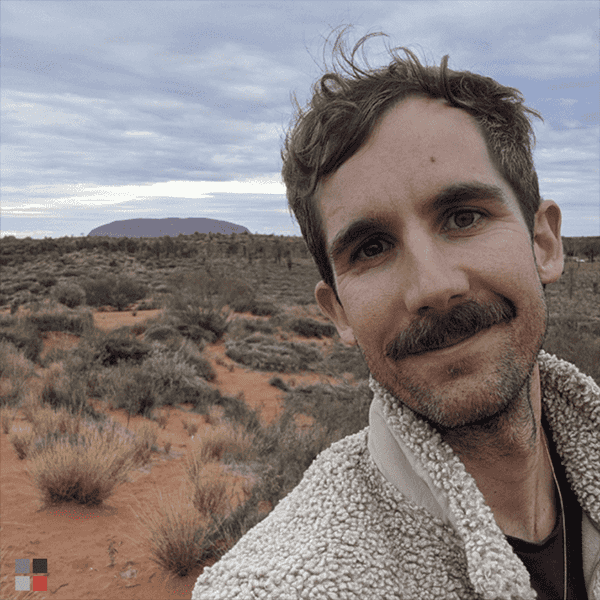
Figure: Use the same image from the blog post for consistency 8 - Business blog posts
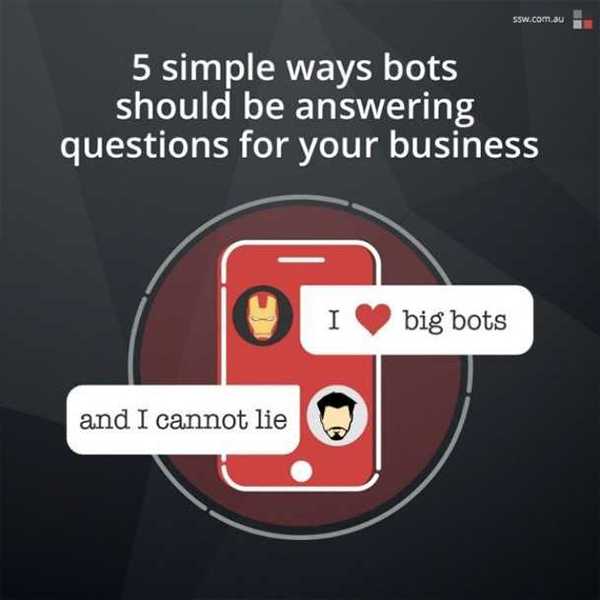
Figure: When you promote your own business' blog post on your social media, try to use the same design & branding 9 - General content written/followed by your team
It can be a blog post or one of the many useful SSW Rules - these are best practices that are worth sharing with everyone.
If your company follows an SSW rule, then share it on your social media too. Use #ssw and #sswrules so readers can find more!
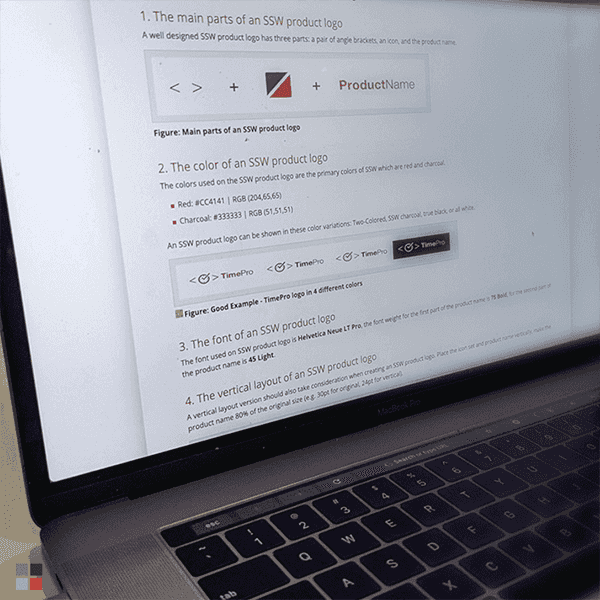
Figure: Even though some of your content won't have a photo, you can either take one like this, or add a relevant one from a free stock photo service 10 - Employment opportunities

Figure: Hiring post following branding guidelines 11 - Teamwork, parties, etc

Figure: A team shot just before NDC with part of the SSW China office 
Figure: SSW Melbourne - Following COVID-19 safety guidelines 12 - Relevant news for your industry

Figure: If you don't have a catchy photo to represent your news, try free stock photo websites like Pexels or Unsplash 13 - Memes (if they suit your industry)
To see best practices for sharing memes on your socials, check out Do you know why you should use memes as part of your business social media content?
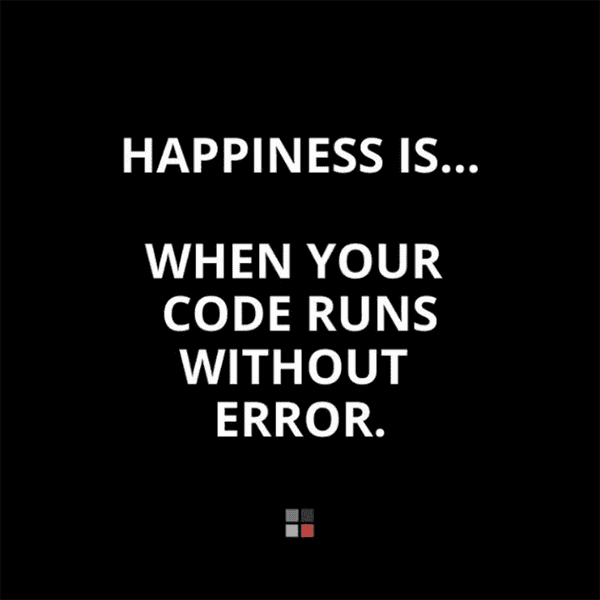
Figure: A meme once a week on weekends can help you boost your social media engagement 14 - Application upgrades/updates
When you make an improvement to a product, share it on social media. This can be a new feature, big bug fix, or upgrade. This benefits both the business and the employee.Read more about this in Do you share your improvements to products?
Memes are one of the greatest symbols of social media – fun fact: some people use social networks mainly for that reason. They’re funny and they usually carry personality, either to a person or a brand. They’re easy to engage with, but sometimes besides bringing some popularity to your account, they can also be risky for your business depending on its content. They can bring great results to your business’ social media, but you must plan it accordingly to fit your audience’s interest.
Why do memes work?
Memes are successful because they can tell something about your company culture. Memes can work to show our ideas, emotions, and actions in a simple communication manner that makes it easy to engage with, especially nowadays that people are usually running short on time.
Here are some points that make memes great for brands & businesses:
- They are an easy way to increase brand awareness and your engagement rate – people will like it, tag someone and share
- They are great for giving your brand its own voice and sharing it on social media as a representation of your values and your company culture
- According to research, they lead to higher engagement from your audience
- They increase the chance that people will remember your brand when they see the meme elsewhere, and there’s an opportunity to impacting your audience
While some companies have managed to successfully use memes to express their brands in a different way, not all businesses that have tried to implement the same strategy had positive results.
What can go wrong and how to avoid it?
A New York-based drugstore chain Duane Read got involved in a legal battle over licensing rights with Katherine Heigl when they decided to share a photo of her shopping at their store across their social media to promote their business.
Although there’s no 100% right formula on how to use them, here are some tips to avoid problems for your business:
- Check the rights on an image before using it: It’s important to be aware of the risks you’re taking, and how that could affect your brand image. Make sure you have the rights to use it.
- Never, ever involve your business in problematic topics: don’t make jokes about race, gender or sexual orientation. Basically, don’t be discriminatory. Politics and religion are risky too.
- Use an appropriate tone: It should be simple enough that most people can understand it without further explanation. Also keep in mind that if the meme is about your brand, it’s not quite a meme, it’s an ad.
- Consider the alternatives: If you want to use a specific image but are afraid there might be implications, explore alternative options. For example, you can try licensing an image from a stock photo website that you want to feature as a major part of a marketing campaign if they are suitable for it.
- Test it before posting: If you’re in charge of social media, ask a work colleague to check it before it goes live. Try to think of guidelines that everyone on your team understands and follows.
Know your audience
Start by making sure who your audience is and if they would engage with the memes. Learn who your brand followers are and what they care about, constantly check the insights of your social media. What are they telling you about your audience? Are they the type of people who would enjoy seeing a meme, or would they find it hard to understand it?
Your brand values and personality hold great insights into the type of people who follow you on social media and the expectations they have over your posts. For example, if you are considered a popular brand for a younger audience, memes are probably a good strategy. However, if you’re trying to project a serious tone, a meme is probably not your way to go.
Be aware that some businesses and industries are too serious to create and post that type of content. We also have to mention that some social media don’t quite have the right audience for a meme, for example: LinkedIn. We suggest a bit of research: check what your competitors are posting and if they use memes too, how do they approach it? It’s a great exercise to do market research if you want to add some personality to your socials.
Correlating it to DevOps Culture, as a marketer, you should have a growth mindset on this. After testing a meme and posting it, you’ll learn from your experiments and gather insights on what’s the best way to implement this to your social media strategy.
Canva is an intuitive online tool for creating images and crafty digital designs and is particularly effective for designing engaging social media memes.
While Canva is a valuable design tool, it may not be suitable for every design requirement. It is essential to complement Canva with advanced design tools and occasionally integrate AI image generators for a comprehensive design approach.
Don't use Canva for complex designs
For intricate and complex designs requiring advanced editing or branding designers, professional software like Figma, Adobe Photoshop, or Illustrator is more appropriate.
Do not use AI-generated images for social media content, as the current quality is difficult to match professional style.
Note: This may be updated as AI imaging technology evolves.Use Canva for simple memes on social media
Canva is great for creating memes due to its vast library of images, icons, and easy-to-use text overlay features. When crafting memes for social media, Canva’s templates can be a quick and effective starting point.
Being consistent on your content across the different platforms you use is key to having a consistent online brand presence. It will help you grow audience engagement across the social media platforms you use for your business by following your branding guidelines and the personality you defined for your company.
The content of your social media posts should be consistent across your different accounts, which means having the same caption (text), URLs, videos, images, and hashtags on each one. If your post exceeds the character limit of a site such as Twitter, you can write a separate, shorter version of the post to use instead.
Be aware that if you decide to update or edit the content later, you might not be allowed to do so. No social media platform allows you to change the original image or video after it's published, and some sites have additional editing limitations. For example, on Twitter you cannot update anything; you would have to delete the tweet and start again. On LinkedIn, you cannot edit a video thumbnail (whereas you can on Facebook).
Across all platforms, you will find that they have some limitations and recommendations regarding character limits. See them in this blog post from HootSuite.
Also, Sprout Social has an interesting social media character counter that you can test your content before putting your post out.
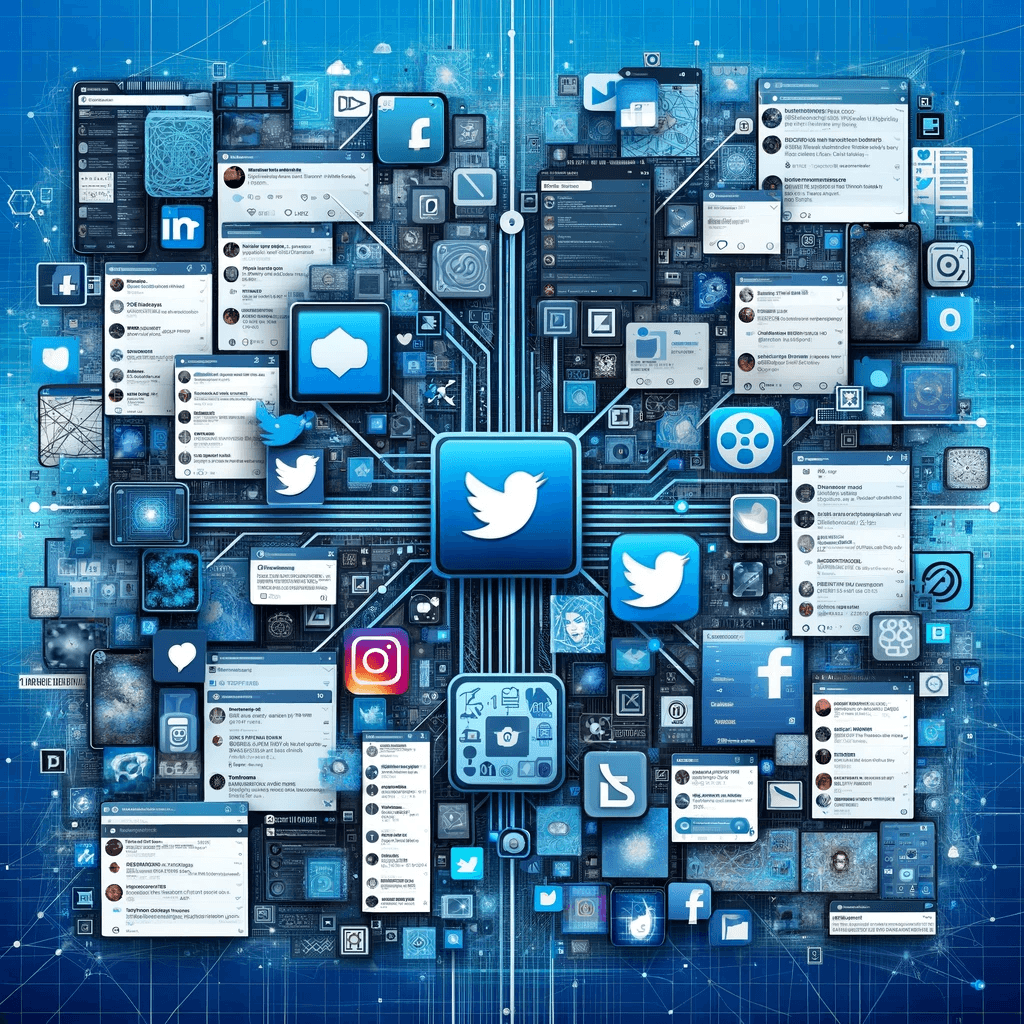
Figure: Posting inconsistent content across social media accounts can lead to brand confusion and loss of audience engagement Some tips:
- Hashtags are really popular on Instagram and Twitter, but not as much on Facebook.
Note: This does not apply to social media ads. If you run campaigns with repetitive ad copy, you will fail in every single campaign. To be able to prove that you have good ad copywriting on a certain campaign, you will need a variety of text to see which ad is performing better and driving more conversions. - LinkedIn is a professional platform, so it is good sense to avoid using too many emojis or sharing memes if it's not the right fit for your industry. For more information on this topic, check out our Rule Do you know why you should use memes as part of your business social media content?
- Hashtags are really popular on Instagram and Twitter, but not as much on Facebook.
You spend a lot of time and money creating great video content, so you need to make sure that you get the most out of your time and money.
Content creation wizard Gary V (Vaynerchuk) has shared a great model for this on his blog called the 'reverse pyramid' where you start with a video, that you are able to repurpose into dozens of smaller pieces of content, contextual to the platforms that you distribute them to.
This could take many different forms — for example, if you’re not comfortable on video, you could record a podcast. You might even film yourself recording the podcast so you could have a video out of it as well. And from that video or audio clip, you can create content for Instagram, Twitter, Facebook, LinkedIn, and more.
You can find an explanation of the Gary V Content Model here.
Step 1: Create pillar content
This is the content that will be used to create all other types of content. They include:
- Interview
- Q&A
- Presentation
- Educational Video
- Daily vlog
- Demo
Video: An example of a smaller video you can be used to drive traffic to your YouTube Channel
- Create a quotable image with a nice background:
- Create a version of the video for Facebook, Twitter, LinkedIn and/or Instagram. Write the copy for the post.
- Create a Giphy with one of the main points and a moving background video from the pillar content. Write the copy for the post.
- Create a blog post from the audio
- Use tools like Rev or Descript to transcribe the video file and re-write the transcript as a blog post
- Post the blog post to other platforms like Medium.com, LinkedIn Articles, Substackand your blog
Step 2: Distribute content
At 12 pm, you should post your pillar content on all platforms. At 12:01 pm, you should post all your micro-content.
Remember the micro-content should promote your pillar content.
You should also publish the blog post. You will republish the blog post on other websites in 2 weeks in Step 6.
Step 3: Monitor comments and reply to all
You must reply to all comments and use these comments to find out what content should be created next.
Step 4: Email the best video to the list
At the end of the week, you will email the best video out to your list with a listing of the other videos.
Step 5: Publish the blog post
You need to wait 2 weeks before republishing the blog post to other platforms, so Google knows that your website is the source of the blog post.
The sites you can/will republish to are:
Posting regularly on social media is important to continue to build your brand and engage with your customer base.
The best social media posts always include an image or a video, as this is more engaging for your users and helps your followers to associate with your brand more easily. You should try and vary these images depending on the text of the post, for example, a post about an event would be complemented by a promotional image for the event or shots from previously held events.
Social Media Strategist Jeff Bullas reports that Facebook posts with photos receive an average 37% increase in engagement, and Buzzsumo found that posts with images receive 2.3 times more engagement than those without.
Be aware that just sharing random or any images will not set your social media apart from your competitors. You have to think of several aspects of the photo/video, such as:
- Quality of image
- Framing, composition, perspective, and style - See Do you know how to take great photos for your socials?
- Text application on the image - See Branding - Do you know when to use an overlay on images? and Do you know the text limit for images?
- Following the business's branding
Hashtags identify the keyword or topic of interest that the post is about. They allow searching for similar posts on the topic. They were popularized on Twitter and now work on Facebook, Pinterest, etc. On Twitter, it is possible to "track" (aka Subscribe to) a tag.
The best tweets will use a combination of @mentions and #hashtags where appropriate to properly leverage the platform – that way readers can check out the people involved OR join the conversation about a topic. See our rule on when to use a hashtag vs. a @mention to see how to best leverage them in combination.
Tips for companies
Tip #1: Encourage people to use the correct hashtag by adding the hashtag to your sidebar or footer.
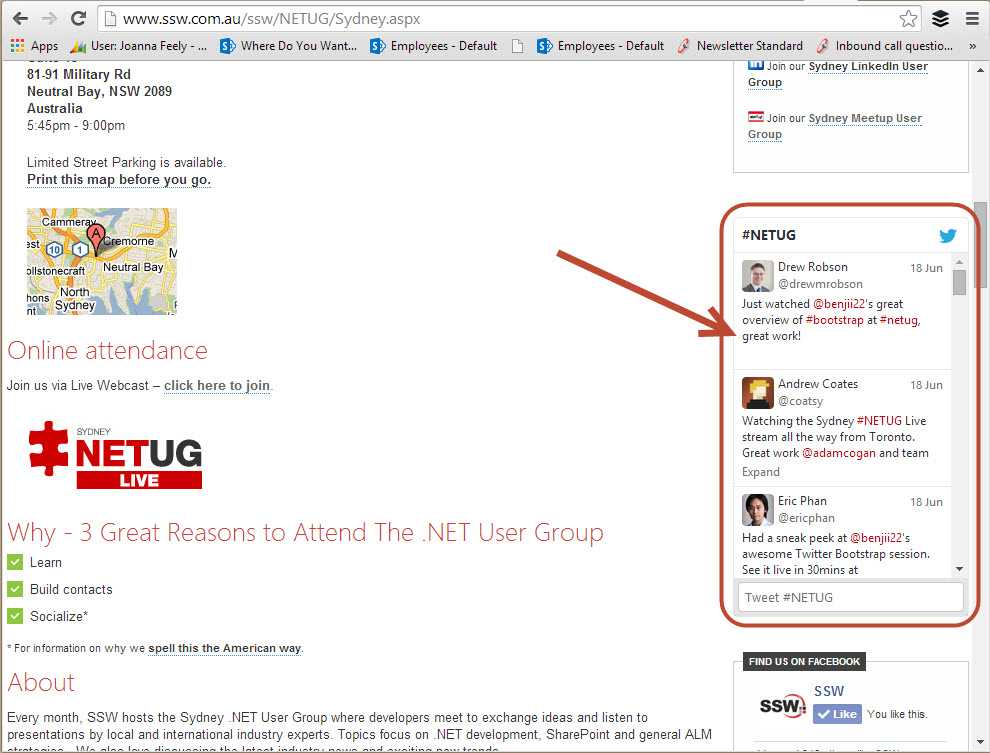
Figure: On www.ssw.com.au/ssw/netug you can see the sidebar shows a feed with the hashtag used Tip #2: When creating your own hashtag to promote a service, product or event, check if it isn't already in use for anything else.
Tips for everyone
Tip #3: Don't use too many hashtags – 4 is a good number if you have relevant hashtags, or you may appear to be "spammy" and turn people off. On Instagram, you can share your hashtags on the first comment and they will appear "hidden", so you can use more here. Just remember to alternate between the hashtags you use. If you use the same hashtags on every post, they will not be as relevant.
Tip #4: Keep your hashtags on topic – you might seem "spammy" if you use hashtags that are unrelated to your post.
Tip #5: For more readability, capitalise the first letter of each word, for example, #SocialMedia.
Examples of hashtags
- #SSW - For our company-related posts
- #SSWRules - For our public standards
- #SSWTV - For our video channel
- #SSWTraining - For our training programs
- #NETUG - For our .NET User Groups
- #AngularHackDay or #AIHackDay - For one of our "Hack Day" training events
Social media analytics tools like Talkwalker revolutionizes hashtag tracking on Twitter, offering valuable insights and data-driven analytics. Unlike manual searches, Talkwalker provides an accurate count of hashtag usage, enabling users to measure trends and understand the magnitude of discussions on specific topics.
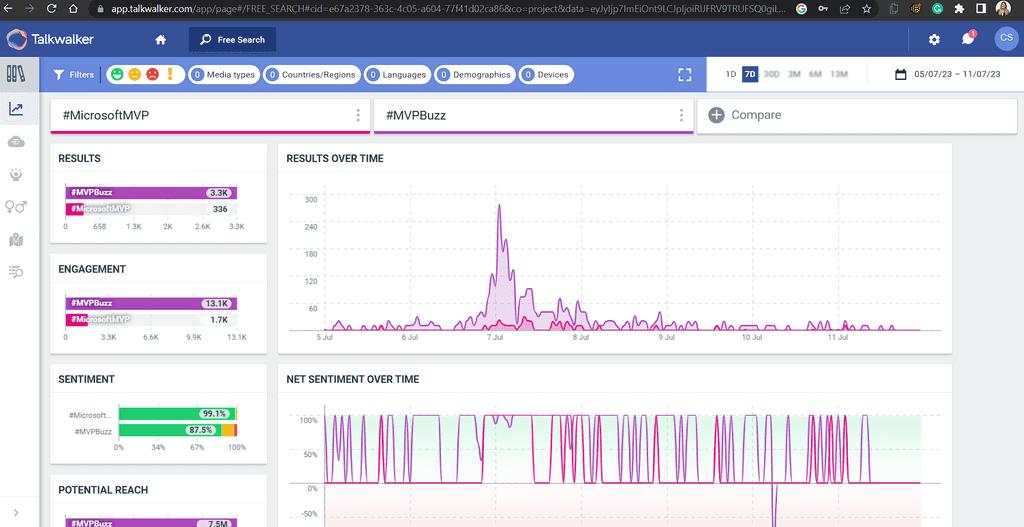
Figure: Talkwalker shows that the hashtags usage in this case, Microsoft announced the MVPs on the 7th of July that is shown by the spike on the graph Talkwalker's benefits extend beyond mere hashtag counts. The tool allows users to gain deeper insights into mentions, user engagement, geographic distribution, and influential users related to a particular hashtag or event.
Armed with these valuable data points, businesses, marketers, and researchers can make informed decisions and tailor their strategies to better connect with their audience.
The real-time detailed analytics redefine hashtag tracking, providing a comprehensive approach to understand Twitter trends. With its dynamic graphs and powerful insights, Talkwalker empowers users to stay ahead in the fast-paced world of social media and make informed decisions to enhance their social media presence and engagement.
When advertising on Facebook means you will have to adhere to the guidelines Facebook has created: Advertising Policies. One of the most important guidelines to follow is the 20% text rule on all ad images. You can also follow this for your organic content, as this will make your feed look cleaner - save the text for the post.
In Facebook Ads, this requires that there is no more than 20% text on any image used in your campaign. This limit includes logos and slogans. Failure to meet this guideline will result in your ads not being approved by Facebook and will require you to adjust the text amount on your image before they can be run.
Have a look at Facebook's Best Practices For Image Ads.
Readability of URLs is important, so you should consider making a short URL. However, it is not just making the length as short as possible - it should be friendly.
If you use a unfriendly and long link people can't see what they are clicking through to. In fact, this is what most spammers rely on.
Link: blog2.northwind.com/archive/2022/10/25/now-available-visual-studio-2022-rtm-virtual-machine-with-sample-data-and-hands-on-labs.aspx
Bad example - The long URL makes it hard to clearly see what it will take you. People can’t easily type or remember it
Link: northwind.com/blog/visual-studio-2022-sample-data
Good example - The nice and clean URL makes it easy to see what the link is about
Sometimes even a nice URL can be improved by removing all the filler words and just keep the main keywords. This way your URL's are more friendly. Also, make sure your main keywords are relevant for searches.
northwind.com/how-do-i-find-the-version-of-the-word-document.html
Figure: Bad example - The filler words remain
northwind.com/find-word-document-version
Figure: Good example - The filler words removed and only 'juicy' words remain
Bit.ly
Sometimes you are not in control of the link. In those cases, use Bitly to transform any long URL into a shorter, more readable link.
Auto-shorten link: bit.ly/3zTHz8b
OK example - Auto-generated shorten URL - It's short but hard to remember
When have a Bitly account, you can customize links to a more readable option.
Custom shorten link: bit.ly/VS-2022-Sample
Good example - Short URL, and easier to remember
You should always publish your blog posts to all social media platforms you use. It helps boost traffic and visibility for your site.
Don't simply share the URL and maybe the title, as it won't make people get interested in taking an action. On social media, nowadays, you have an average of 5 seconds to get someone's attention on the feed – sometimes even less than that. So, you should put the effort into carefully choosing a catchy image to make your blog post interesting visually on someone's feed and adapting the content to different social networks. For example, if you use Twitter, you will have fewer characters. A good starting point is to choose a statement or a statistic from your blog post to share on the social media post and give the user a snippet about the content they are about to read.
The combination of a good image and an explanatory caption providing enough (and interesting) information from your content will make the user want to visit your blog to find out more about what you have to share.
A successful event requires attendees to show up, or it won't reach its full potential. You will have to promote your event in a way that makes sense to your topic and approach.
The most cost-effective way is to use a large variety of online services that are available and to talk about the event.
Meetup
This is the best way to increase the discoverability of your event. Meetup provides the following:
- Allows people to search and discover events
- Allows people to join your group to get updates
- You can easily list your upcoming events and have people join them
- Comes with an automatic mailing list so you can send out announcements
Social Media
In some circumstances, it is worth setting up one or more accounts on social media for promoting and corresponding as the event identity. In technical circles, it is especially popular to use Twitter as a way to create awareness about events. SSW uses a combination of X, Facebook, LinkedIn, and Instagram to promote our events, that way we have a much larger and diverse audience to draw from.
Tip: Get your staff to tweet at events and to re-tweet your events to help reach a larger audience!
Word of Mouth
Don't underestimate the power of one friend or colleague telling another. DDD Melbourne sold out in 10 hours with almost no promotion except for Twitter and Word of Mouth. If you are creating a recurring event, Word of Mouth becomes extremely important as past experiences flow through the grapevine.
To maximize reusability and minimize costs, it’s best to avoid including dates as text in graphics for promotional videos.
If there is some particular value/purpose in including dates there may be exceptions to this rule.
Social media management tools are a must-have marketing tool these days. They are software, web applications and apps that help a company to successfully manage content and engagement across different social networks. These tools offer many helpful features, like content scheduling, social analytics, teams collaboration, content creation, and many more.
We will go through a few options you can choose - each has different plans/prices and features that suit different businesses needs.
Buffer
Buffer is a great tool for managing multiple social media accounts across a range of sites such as Facebook, Instagram, LinkedIn, and Twitter.
It allows you to choose which accounts to post to, can post to multiple social media accounts at once, and even lets you write and schedule your posts to be released over the course of a day or even over the next few weeks, so you don't need to be at your computer while maintaining an online presence. It also offers URL shortening and provides analytics so you can track the success of your posts across multiple sites.
You can either visit the Buffer website or install the Buffer extension for your browser that sits next to the address bar of your browser.
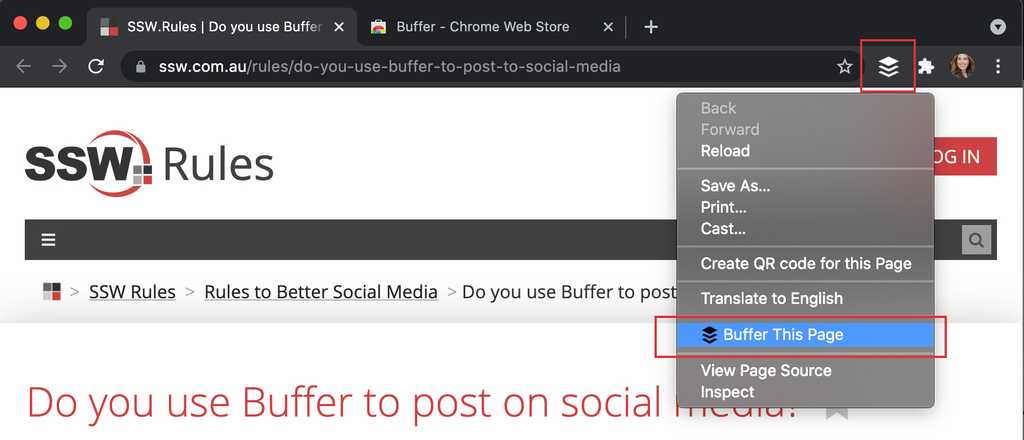
Figure: To use the Buffer app from your browser, simply click the symbol 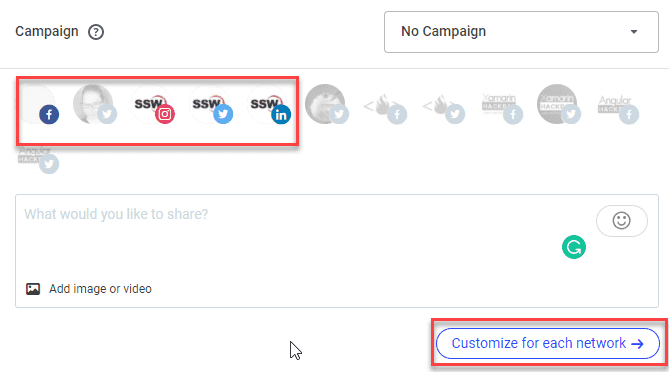
Figure: You can select as many Social Media accounts as required and post to each platform at once using Buffer. You can also use the "Customize for each network" button to modify the content for each platform before you post it The content of your posts should be consistent across accounts. When making a post that exceeds the character limit of a site such as Twitter, you should write a separate, shorter version of the post to send to that site only. You can also use the "Customize for each network" button on Buffer to modify the content to better suit the platform for each post. This means that you could write the content for a Tweet and then modify it to remove things like #Hashtags to post it to LinkedIn where they don't make sense.
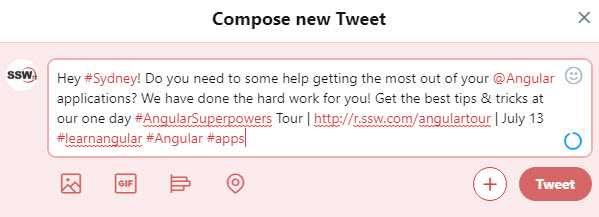
Figure: Bad example - only Tweeting using Twitter alone and not using a scheduler to post across the different media platforms at once. This is time-consuming! 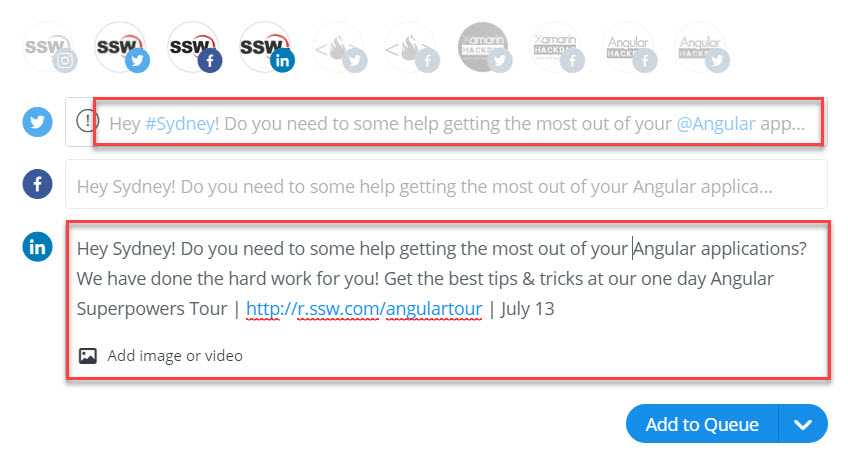
Figure: Good example - posting using Buffer to modify your content between platforms - much faster than posting individually to each platform every time #Hashtags
Hashtags are used across social sites such as Twitter, Instagram and LinkedIn to identify a keyword or topic of interest and facilitate a search for similar posts on the topic.
Establish a short #hashtag that can be easily associated with your brand, company, or campaign and ensure this #hashtag is used consistently across social networks, along with any other keywords relevant to the content of your post.
For more on SSW #Hashtags, check out Do you know how to use hashtags?
Custom URL shortening
Buffer uses bit.ly for shortening URLs. You can create custom URLs at no cost by joining bit.ly and going into Settings | Advanced. This will allow even your shortened URL to carry your unique brand without the look of a long, untidy URL.
For more on bit.ly and URL shortening, check out Rules to Better bit.ly.
Tip: Buffer does not tag people on Facebook or Linkedin. You will need to manually go to the Facebook/Linkedin post and edit it to tag the people you want.
SocialPilot
A SaaS product, SocialPilot is another really cost-effective option with many features, even under their most basic plan. They offer functionalities like a social media calendar, a social inbox, social media analytics, client and team management.
They allow you to connect to social media platforms such as TikTok, Instagram, Facebook, LinkedIn, Twitter and Google My Business. SocialPilot also integrates with platforms like Zapier, Canva, Snip.ly and Bit.ly.
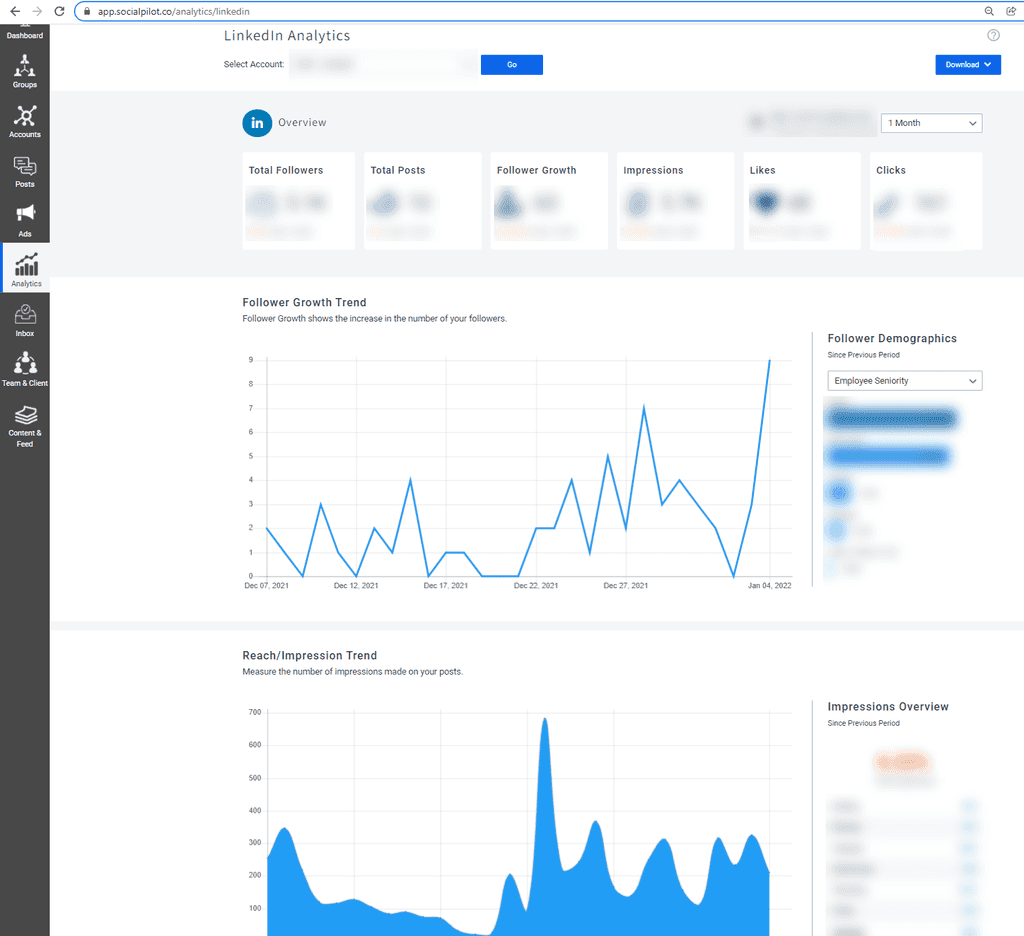
Figure: SocialPilot analytics reporting can help you understand better if your content is working towards achieving your goals HootSuite
Available since 2008, Hootsuite is a really complete tool for managing your socials. Besides the basics, Hootsuite also helps keep an eye on the latest social conversations, trends, and brand mentions. Hootsuite offers integration with Zendesk, Canva, Slack, Monday, and others, if you need app integration to manage your social media. Hootsuite also offers training through Hootsuite Academy’s industry-recognized certifications, depending on the plan your company chooses.
However, all of that comes at a price, and Hootsuite is one of the most expensive options.

Figure: Hootsuite allows you to add chatbots for Facebook Messenger. You can combine automated and human responses to answer user questions, comments, etc. Sprout Social
Out in the market since 2010, Sprout Social is an all-in-one social media management platform, with product tools from Publishing and Scheduling to Employee Advocacy. Sprout Social allows you to connect to many networks Facebook, Twitter, Instagram, LinkedIn, YouTube, Pinterest, Tripadvisor and even Glassdoor.
Besides three options of plans, they have three additional and optional premium solutions: Listening (below), Premium Analytics and Employee Advocacy.
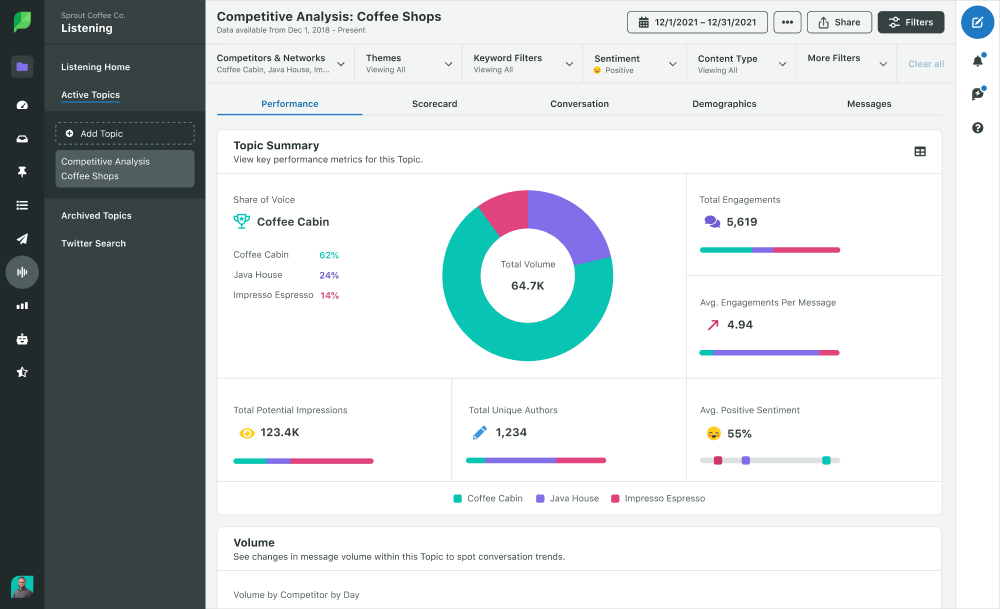
Figure: Sprout Social has a Listening feature that allows you to build a deeper understanding of your audience, discover trends and apply insights from your social media in your business strategy In the digital age, the challenge lies in fostering engaging and meaningful online discussions after presentations. As presentations increasingly move to virtual platforms, it becomes crucial to create an interactive environment that encourages active participation and knowledge exchange.
Getting attendees at a course or presentation to be online involved has many benefits:
- They can share ideas with the presenter and each other
- They can provide feedback for improvement of the material
- They can share key points that they learn
Using hashtags is an effective way to promote and encourage discussion around presentations in the online realm. By incorporating relevant and unique hashtags into presentation materials and social media posts, participants can easily identify and join the conversation. Hashtags create a sense of community, allowing individuals to connect, share insights, and engage in discussions beyond the boundaries of the presentation itself.
They serve as a powerful tool to aggregate conversations, making it simpler for participants to find and contribute to ongoing discussions related to the presentation topic. Embracing hashtags as a promotional strategy can enhance the reach, visibility, and overall engagement of presentation discussions in the online space.
Maintaining a public profile on sites such as Facebook and LinkedIn is a free and easy way to connect with users and keep them updated your products, services or events.
The downside to this is that not all who want to connect with you and your groups are real people – some are spammers or bots who will clog up your group, forum or event listing with unwanted advertisements or even links to sites that contain malicious code.
Before approving a membership request, consider:
- How old is the account?
- Is the account profile properly filled out?
- Do the name and picture match the listed gender?
- Does the profile picture look “real” (as opposed to a picture of a model that the spammer has stolen from elsewhere)?
- Does the account show real status updates or are they gibberish?
- Are they a member of many incongruous groups that don’t fit with their location?
Note: These are only guidelines, not a hard and fast rule. Use your initiative when approving membership requests.
For groups on Facebook, there is now a tool that allows admin to ask up to 3 preset questions of all users wishing to join. This can be helpful in establishing in separating spammers from legitimate users.
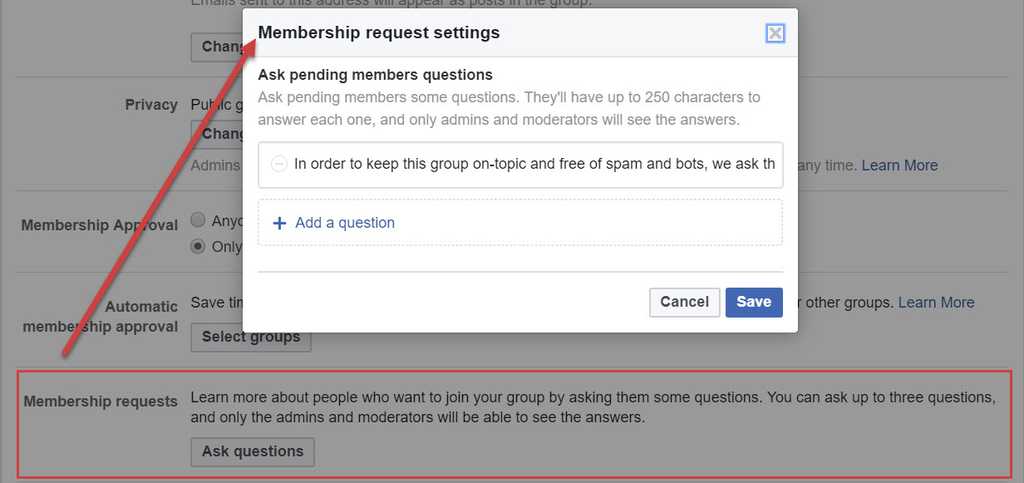
Figure: Asking a screening question is a good way to separate real people with a genuine interest from those who just want to spam the group 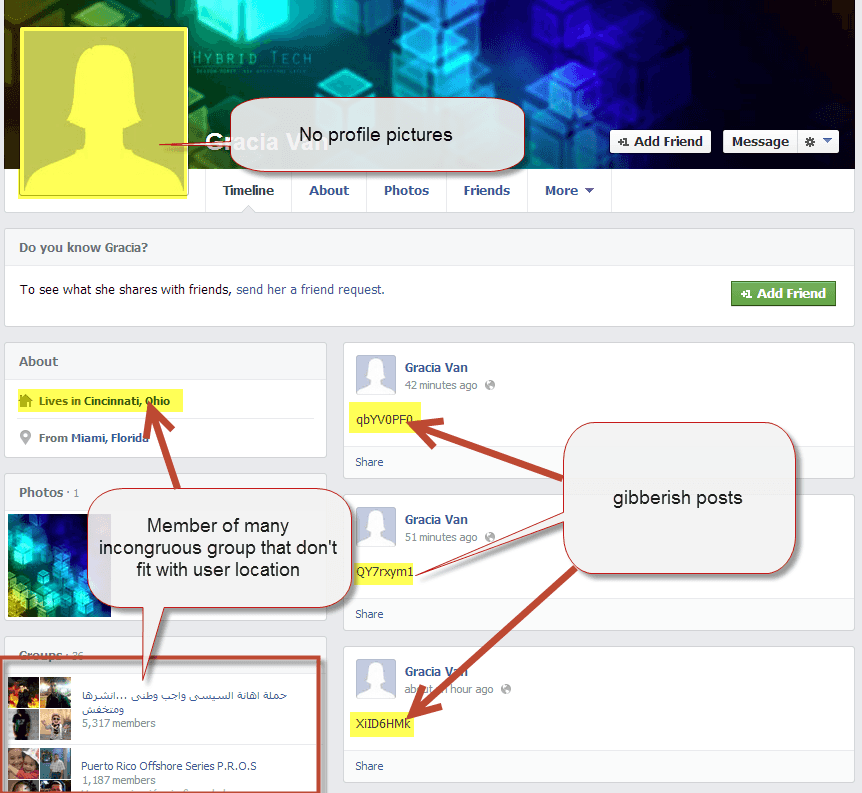
Figure: an example of a suspicious profile Some sites will allow you moderate comments so that only approved posts are displayed. If you're experiencing ongoing problems with spammers, this might be a good option to use as it keeps your site friendly and professional and gives you the final word on what content is shared with your members or followers.
Sometimes the photo you want to share is not ideal to include texts and/or your logo. Adding overlays on these images creates a professional look to any photo, helps to hide messy desks or floors if needed, and it gives it a consistent contrast and feel to the post.
It’s a good way of adding text to a photo as well following your branding guidelines at the same time.
See some bad and good examples from SSW's social media below:

Figure: Bad Example – An overlay could have made this post look nicer
Figure: Good Example – Overlay on a social media post used to have some text on it
Figure: Good Example – Overlay on a social media post to fill in the 4 square gaps that a wide photo can have
Responding to messages from the general public and clients on social media is an integral part of maintaining a company's online presence and reputation. Platforms like LinkedIn, Meta (Facebook, Instagram, WhatsApp), X (formerly Twitter) and others provide different avenues for these interactions.
Learn how to effectively manage and respond to messages ensuring that the conversation aligns with the utility and purpose of the feature.
LinkedIn Company Pages
When messaging for your Page is enabled on LinkedIn, members can directly communicate with your company. This feature is a powerful tool for engaging with a professional audience, allowing for direct interaction, and networking. And the best part? You can select conversation topics 😃
This tool helps to manage LinkedIn communication and interactions if your businesses frequently receive inquiries from clients, potential employees, and partners.
How to Enable Messages for LinkedIn
To enable messages for your Page:
- Go to your Page super or content admin view.
- Click Inbox in the left menu.
- Click the three dots (more icon) to the right of Inbox.
- Select Inbox settings from the dropdown menu.
- Turn on the Message button toggle on the right and select relevant conversation topics.
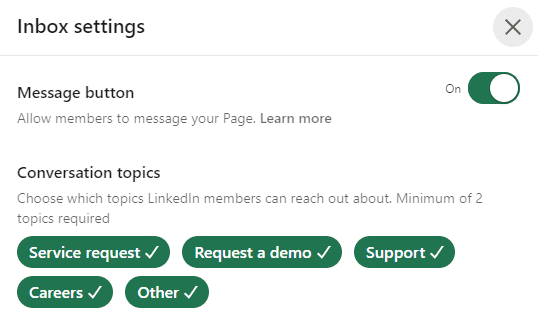
Figure: Inbox settings screen. - Click Save in the upper-right corner.
Key Aspects of the Reply Feature
Here are some keys reasons why you should consider implementing the LinkedIn reply feature.
- Pre-set responses: Setting up pre-written responses to common inquiries relating to conversation topics such as requesting a demo, careers, service requests, and general support.
- Common questions: For frequently asked questions based on the above conversation topics, automated replies provide instant information, improving the user experience and reducing the initial workload on your team.
- Conversation topics: On platforms like LinkedIn, automated replies can be aligned with selected conversation topics, ensuring relevance in responses.
- Time-saving: It significantly reduces the time spent on repetitive queries, allowing your team to focus on more complex inquiries that require personalized attention.
- Customer experience (CX): Immediate responses to inquiries, even if automated, enhance the customer experience, as users receive a prompt reply.
Best Practices for LinkedIn Messaging
- Assign the right admin roles: Ensure that individuals with the 'super' or 'content admin' role are equipped to reply to messages. This is particularly important for specific conversation topics, like "Careers," where subject matter experts should manage interactions.
- Quick responses: Aim to reply to messages as quickly as possible to maintain engagement and show that your company values the interaction.
- Setting up conversation topics: When enabling messaging, select conversation topics that reflect the subjects you want members to inquire about. This helps in guiding the conversation and ensuring relevance.
- Edit conversation topics for accuracy: Edit the topic of a message to accurately reflect its content. This helps organizing and filtering conversations in your inbox.
- Option to disable messaging: If necessary, you can disable the messaging feature from your inbox settings. This removes the "Message" button from your Page and stops new messages from members.
💡Tip: Ensure that your LinkedIn Page messaging reflects your company's tone of voice and expertise, and that it's managed by knowledgeable team members.
Meta (Facebook, Instagram & WhatsApp) – Setting up Automations
Meta's tools are particularly effective for businesses targeting a demographic that is highly engaged on social media, especially for consumer-focused interactions.
Meta allows you to create automated responses to your audience based on keywords, or one of their preset responses.
The X (formerly Twitter) Approach
X offers messaging features that might provide alternative advantages for certain business communications.
X also has some limitations, as an example, they only allow users to receive direct messages if they have agreed to receive messages, or if they are verified. Learn more about their limitations here.
A common marketing challenge for international companies is managing social media content in different languages for a diverse audience.
LinkedIn offers many ways to customize your company's posts for audiences all over the world. One of these options is to create posts for a specific audience group based on their location and language and more.
LinkedIn pages:
- Microsoft USA, Microsoft China, Microsoft France
- SSW Australia, SSW France
Figure: Bad example - Multiple LinkedIn Pages for each region
LinkedIn pages:
- Microsoft
- SSW
Figure: Good example - Single LinkedIn page covering all regions
Benefits of targeted, multilingual content
Here are a few valuable benefits of doing this:
✅ Growth – You can grow your audience in a single LinkedIn Page as opposed to starting from zero every time you add a new office location!
✅ Reach – As your audience grows and so does your engagement, you will be able to reach more people and businesses
✅ Employment – You will be able to advertise all the roles you are hiring for, locally and internationally, if this is your case
✅ Scaling up – If your business is growing, you will be able to manage your LinkedIn presence under a single page and your business will look bigger as it grows!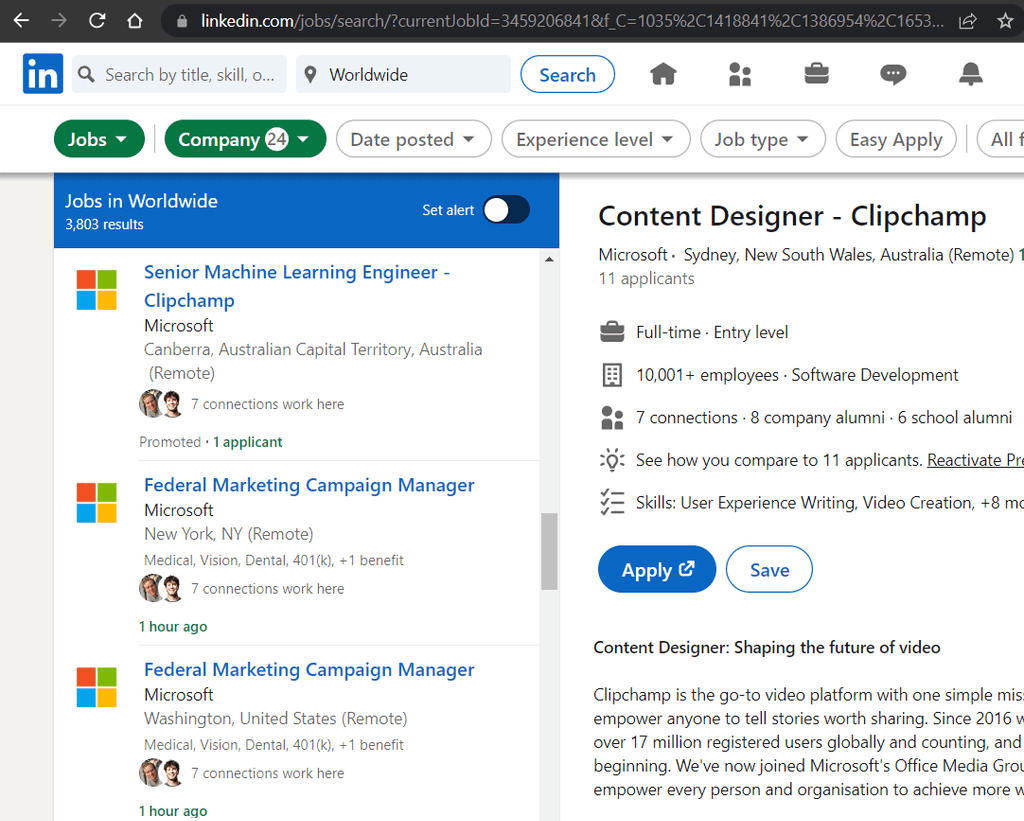
Figure: Good example - Microsoft's LinkedIn page shows their jobs from all around the world and their offices 🌍 🏢 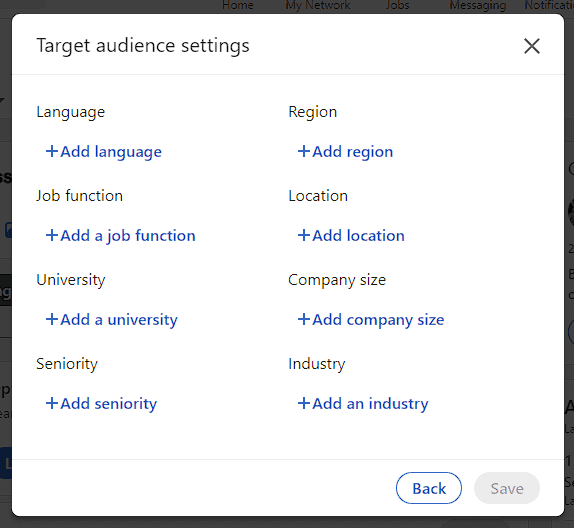
Figure: Language, job function, location and industry are some of the options you can select to do a targeted post on your LinkedIn 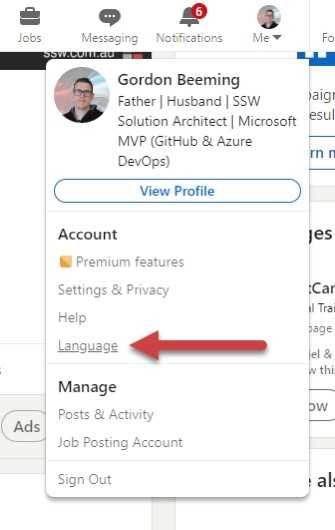
Figure: LinkedIn will use your profile information to show targeted posts to you. For example, if you set your language to English, you will be targeted only for English content. Why create targeted posts in different languages?
LinkedIn is extremely popular in North America, Europe and Asia. Having a multilingual profile can increase your online visibility and help reach existing and new clients and partners in these locations, which are also the largest and fastest-growing economies.
Considerations to keep in mind
When creating a multilingual LinkedIn Company page, some key elements to keep in mind are:
- Make sure your services/products are suitable for the new audience you are targeting your content to as all markets will have their own individualities
- Ensure you are communicating the same message in all languages, and nothing is getting lost in translation
- You will need to invest in research to find out how your new audience is consuming content so you can adapt to that
LinkedIn targeted posts in practice
1. Targeted Posts
Here is how you can create Targeted Company Posts:
- On the “All Pages” or “Home” tab of your Super or Content admin view, draft your post
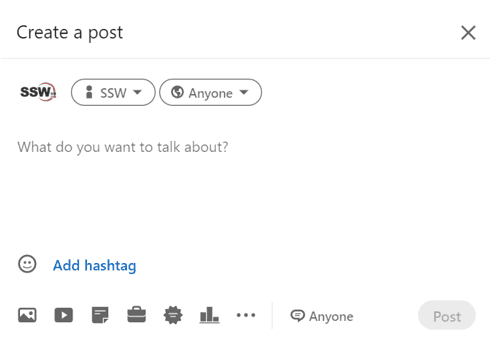
Figure: LinkedIn’s draft post window - As the default setting is “Anyone”, you can adjust the privacy settings by clicking on the 🌏 dropdown & selecting the correct audience for your post
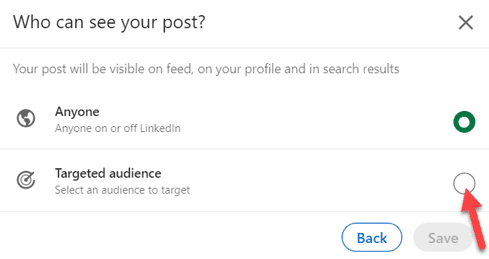
Figure: For a targeted company post, you would select “Targeted audience” 🗒️ For comment settings, click “Anyone” at the bottom of the “Create a post" window – select your preferred settings (Anyone or No one) & click save to apply your changes.
- Add your preferred targeting criteria on the Target audience settings Page. ⚠️Targeted posts must target a minimum of 300 Page Followers
Note: You can add up to 150 different locations!
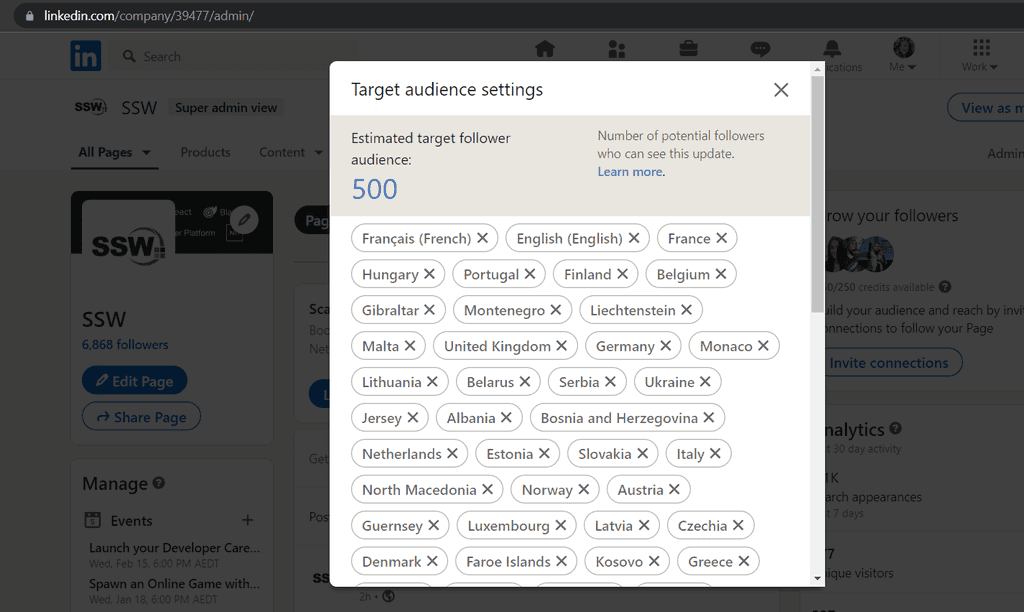
Figure: Good example - Target Audience Settings Page after your criteria reaches enough target followers - Click the ‘Save’ button and you are all ready to post!
2. New language for your company’s About
Here is how you can add new languages to your LinkedIn company page:
- On your company page, click on ‘Edit Page’
Note: you will need to have admin access to be able to do this - On the left column, scroll down and you will see ‘Manage languages’
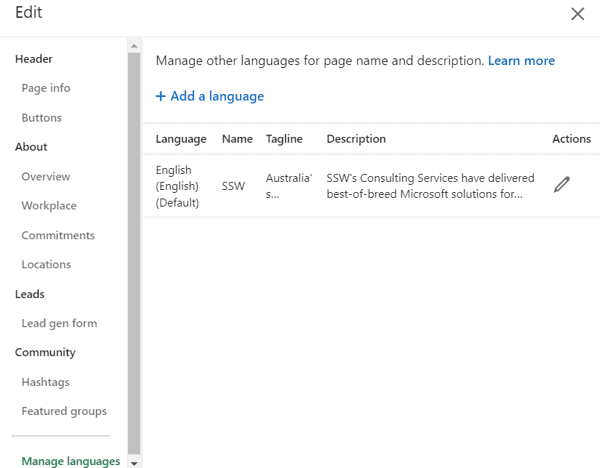
Figure: If you have a multilingual business, you can select the different languages your clients may speak in this section on LinkedIn - Then you can add a tagline and a description. Please note that LinkedIn does not offer all languages in the world, so you need to verify if the needed language is covered by LinkedIn 🌐
- After adding that information, you can choose your default language and your LinkedIn company page will be ready to reach new markets! 💥
Keeping track of your company's reviews on external sites like Glassdoor and Google is essential for maintaining a strong online reputation. Responding constructively to both positive and negative feedback shows engagement and commitment to improvement. Ignoring reviews can mean missed opportunities for growth, while unresolved issues may impact your company's image and employee satisfaction.
Verify your company on external websites
To manage your company's reviews effectively, you must first verify your company on the external website. This verification process often involves claiming your company's profile, which allows you to respond to reviews and access additional features.
Check-in regularly
Make it a habit to log in regularly to monitor new reviews and feedback. Regular check-ins help you stay on top of what is being said about your company and allow you to address issues promptly.
Set up notifications
Ensure that notifications of new reviews are sent to the company's information email address. This way, one or more employees can monitor and respond to reviews without relying on a single person. Distributing this responsibility ensures timely responses and continuous oversight.
Respond to feedback appropriately
Responding to both good and bad feedback is essential. Acknowledge positive reviews with gratitude and address negative feedback professionally and constructively. This shows that your company values employee input and is committed to continuous improvement.
👍 Positive feedback
- Thank the reviewer for their positive comments
- Highlight specific points they appreciated and acknowledge their contribution
👎 Negative feedback
- Address the concerns raised by the reviewer directly
- Provide a clear explanation or steps being taken to resolve the issue
- Offer to continue the conversation offline if necessary
By following these practices, you can maintain a positive online reputation, demonstrate your commitment to employee satisfaction, and identify areas for improvement.
Examples
👎 Negative company review:
"The management here is terrible and they don't care about employees at all."
Company response:
"We disagree with your feedback. If you have specific concerns, you should bring them up directly instead of posting anonymously."
Figure: Bad example - The company's response is defensive and dismissive, failing to address the reviewer's concerns constructively
👎 Negative company review:
"The management here is terrible and they don't care about employees at all."
Company response:
"We're sorry to hear about your negative experience. We take feedback seriously and would like to learn more about your concerns. Please reach out to us at [contact email] so we can discuss this further and work towards a solution."
Figure: Good example - The company responds to negative feedback constructively, showing willingness to address the issues and engage in further discussion
���👍 Positive company review:
"Great place to work with supportive management and excellent growth opportunities."
Company response:
"Thank you for your kind words! We're thrilled to hear about your positive experience and appreciate your contributions to our team."
Figure: Good example - The company responds promptly to positive feedback, showing appreciation and acknowledging specific points
Facebook has a call-to-action feature that helps Pages drive business objectives. These call-to-action buttons link to any destination on or off Facebook that aligns with a business’s goals.
Page admins can select from a group of call-to-action buttons:
- Book Now
- Contact Us
- Use App
- Play Game
- Shop Now
- Sign Up
- Watch Video
For services or apps, you should use the "Watch Video" one. Video is flooding the online marketplace and is quickly becoming a marketing standard to convey your message. If you don't have a video yet, visitSSW's Video Services pages to make a creative and engaging video for your company.
Your tweets should be interesting to your target audience. People aren't going to follow you for long if you make off topic and low value tweets.
Some good examples of things to tweet about:
- One week before an event, tweet about the event to raise awareness
- One day before an event, tweet about the event and what you are talking about
- On the day of the event, check-in on foursquare when you arrive (gives people a nice map)
- When something good happens to you. E.g. You beat your boss in an arm wrestle
-
Tweet before and after installing new software or after an upgrade. E.g:
- Installing #SharePoint for the first time
- #SharePoint install done - found a great guide to follow here: mysharepointsite.com
If someone's blog post is interesting or inflammatory enough that you want to comment on it, then it is probably worth a tweet.
@MrHinsh I missed this...John Liu, making sense, something to see https://bit.ly/9wzSVT less than 20 seconds ago via bit.ly
Figure: When you comment, tweet the other person's blog. It's only polite.
When others mention you on their blog or podcast and if they re-tweet you then you should always thank them.
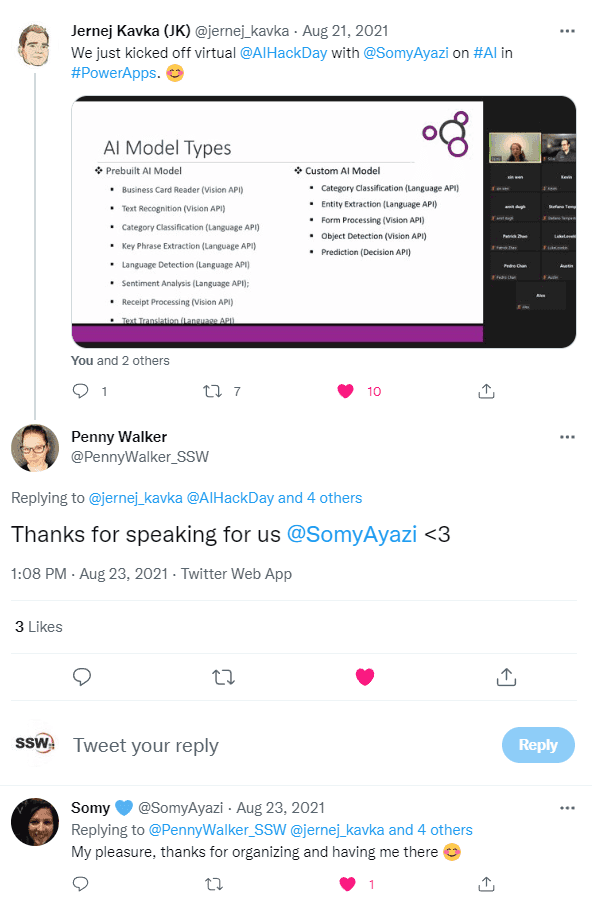
Figure: Good example - Always thanking someone is not just good practice and polite, you both get Google juice as well Remember to say something constructive, and not just "thanks" to build on the engagement.
Google Photos offers a practical way to organize and find your images with ease. By using features like automatic sorting, facial recognition, and powerful search tools, it helps you quickly locate specific photos from your collection. Whether you're looking for a picture of a specific person, place, or event, Google Photos makes the process straightforward and efficient. This guide will explore how to make the most of Google Photos' capabilities for managing and finding your images.
Watch the video to know more:
Related suggestion to Google Photos
We want a world of great user interfaces so when purchasing online cast a critical eye (or complimentary eye) over your experience. If you see something painful (or cool), then take a screenshot and tweet and share your experience.
More info on Customer Experience on Adam's blog: From UX to CX – Improving the Customer Experience.
oembed: https://twitter.com/PennyWalker_SSW/status/1269844555496452096Figure: Positive shopping tweetThe above was also posted on Facebook.
oembed: https://twitter.com/icculus/status/650160108685631488Figure: Negative shopping tweetAs social media becomes more and more popular and accessible, people leaving comments expressing their opinion about something they saw online is becoming more common.
The manner by which companies handle negative and inappropriate comments says a lot about the brand, so managing comments on social media should also reflect the company values. Don't forget that positive comments should have the same relevance and should be replied to with the same amount of effort.
Making sure everyone from your team is on the same page about how to approach these situations is the best way to go.
Here are some points on handling negative comments:
Tip #1: Don't block people who don't agree with you
Unless you've received a disrespectful or hateful comment, don't block users that have a different point of view to yours.
Tip #2: Understand the situation, apologize and fix the problem
A negative comment could be due to bad customer experience. In that case, first, understand what happened, show in your reply that you are sorry that a certain situation didn't go as expected and that you understand how your client feels, as Neil Patel suggests. Then show your client that you've fixed the problem, or that you are working on it (if it's a long process to fix it).
If a customer has raised an issue publicly, addressing it publicly is the way to go as it shows transparency and builds trust with your community. Responding to clients that have had a bad experience with your product or service is crucial on social media to encourage others to keep purchasing from your company.
Tip #3: If the problem is serious, reach out to the client through a private message
From the first comment, we can identify if a problem can escalate quickly, or if it’s harder to handle publicly. In cases like this, you can ask the client to contact you privately via email or direct message. This will hopefully take the damage offline and allows you to engage with the customer in a more personal way. It also allows other clients to see that you still responded and that you took action on a client's concern.
Tip #4: Remember that some people are just trolls
If you got a new comment that is not from a client or a potential client, remember that some people are just trolls and want to watch the world burn. If the customer is unreceptive to your helpful replies or they start posting anything offensive or inappropriate on your page, it is perfectly reasonable to block them – but this should be the last option in most cases.
If you can, verify that they actually were a customer of your business using your CRM system. Finally, keep in mind that replying could mean poking the bear, and you'll only feed their need for attention even more.
Some comments could be either about your product/service or about a meme you posted. If you get a discriminatory comment e.g. containing sexism, homophobia or racism, discuss it with your team to see if you should hide, reply, or just ignore it.
For more information, check this article from Hootsuite with 9 tips for handling trolls on social media.
Tip #5: Use a social media management tool
You can use social media monitoring tools to keep track of the comments you get on social media, like Zendesk or Hootsuite.
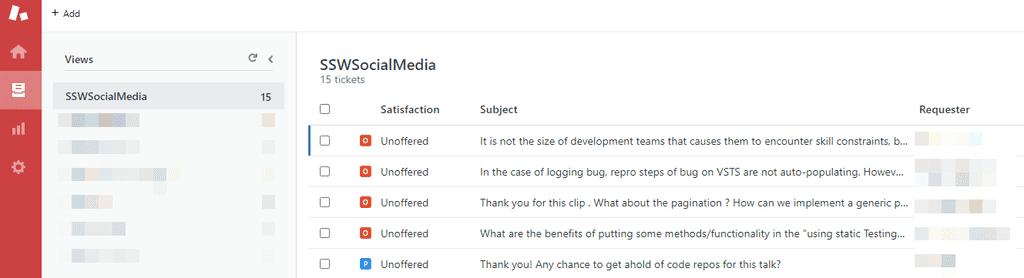
Figure: This is Zendesk UI to help you reply to comments on social media - You can reply, mark as solved, open or pending through the platform 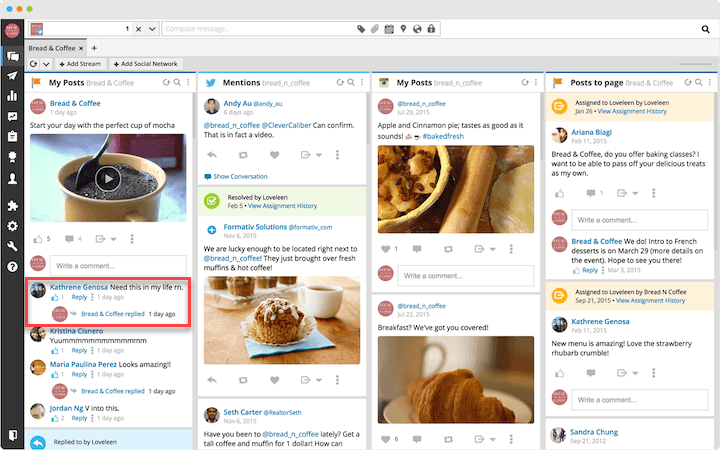
Figure: This is Hootsuite UI to manage comments (more expensive) Tip #6: Use the 'hide' feature (Facebook only)
Facebook has a nice functionality where if you hide a comment, the user who posted it (and the page manager) can still see it. This hide functionality is useful as it doesn’t inflame the situation. On other platforms, you have to either publicly comment to indicate that the message is against your company's values or report the comment to hide it.
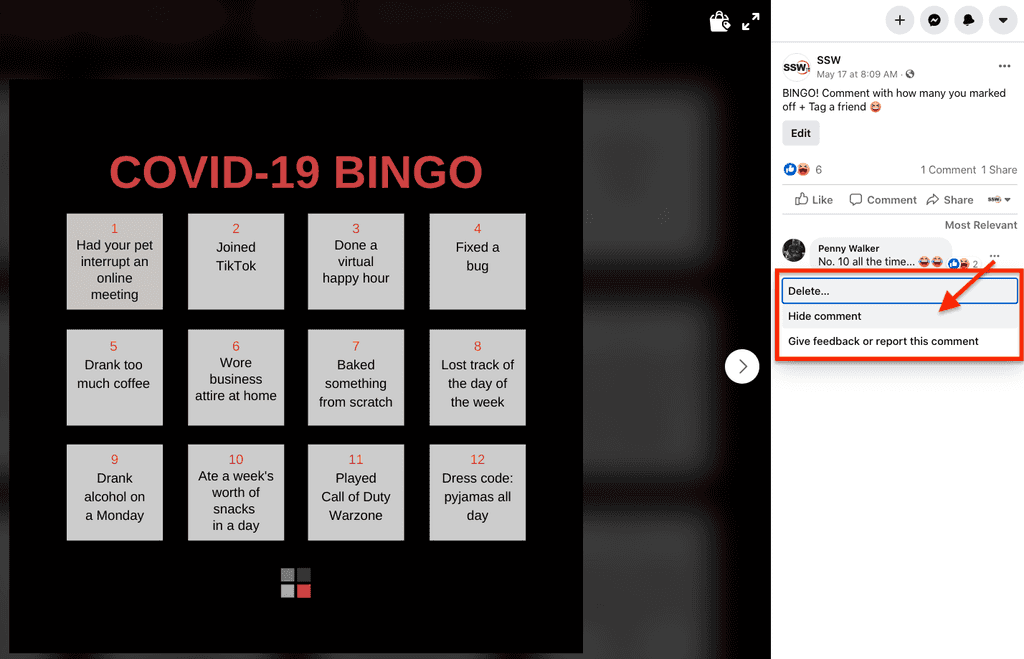
Figure: Facebook allows you to hide or report a comment 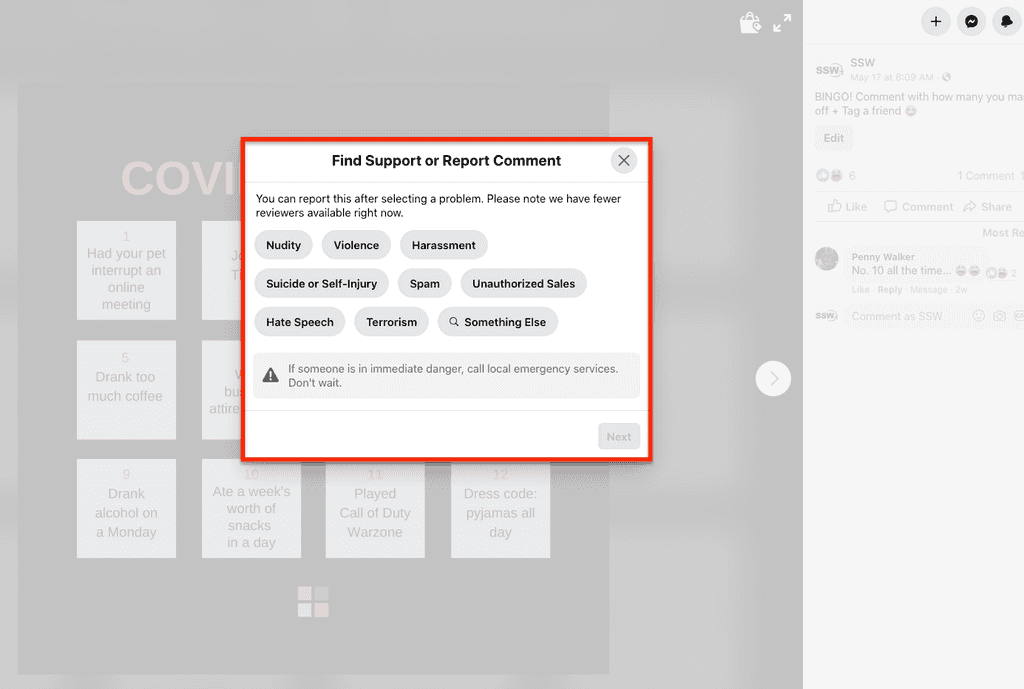
Figure: A few options Facebook gives you when reporting a comment The biggest mistake most western companies make when embarking on a business journey in China, is assuming that their current Social Media strategies will work over there.
China is different. There are different rules, platforms and of course, they have a government controlled firewall that blocks many western platforms your are familiar with, like Facebook, Twitter, and YouTube. *Uh oh*. That's right - none of the platforms you currently use everyday now work in China, you need a new plan.
China has a huge amount of social media users, there are over 911 million active users - which is huge! In comparison, the U.S.A only have 207 million users, a small fraction compared to China. It is a huge opportunity for market growth, particularly for app owners who would like to expand their product to millions of users.
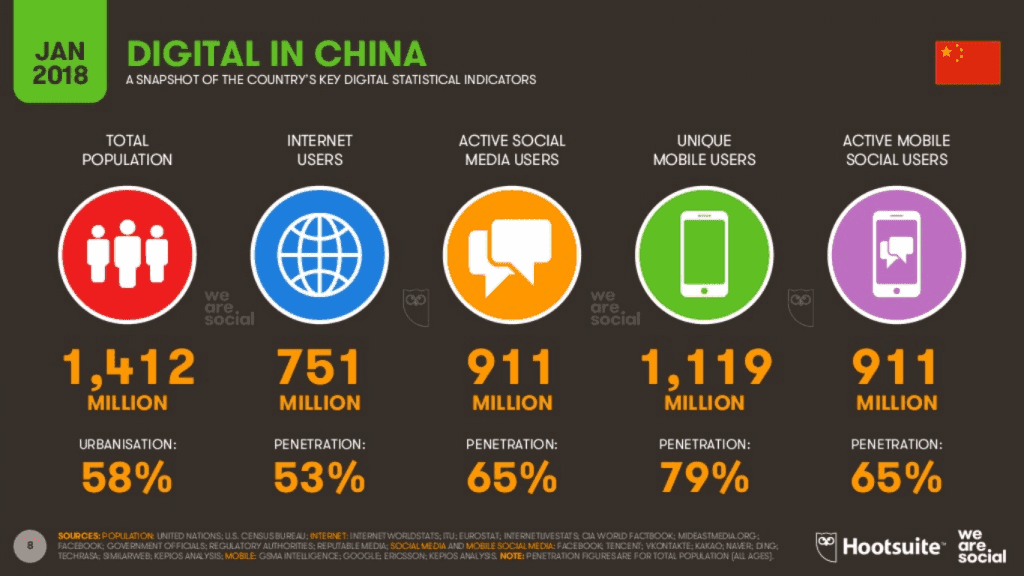
Figure: According to Social Media experts Hootsuite, there are 911 million active social media users (yellow), 65% of the overall population (red) There is one big problem - the digital market in China also has hundreds of social media platform options. With no big platforms like Google, Facebook, and Twitter to focus on, so who do you target? The biggest platforms in China are WeChat (instant messaging and social media), Baidu (similar to Google search engine), Weibo (like Facebook and Twitter combined), Youku (similar to YouTube)… but there are others that are now trending.
However while we often try to draw comparisons with these platforms with their western counterparts, be aware that even though these Chinese platforms may take the basic concepts and functions from the West, they are equipped with much more diverse features.
Do you know the best platforms to use in China? Here is a list of our top 5:
1. WeChat (The Chinese Super App)
WeChat started as an instant messaging app similar to WhatsApp but has morphed into a ‘super app’ that now allows you to do just about anything! Users can perform a wide variety of activities such as making transactions, ordering food, booking movie tickets, calling a taxi, even playing games. It now has more than 1 billion active users.
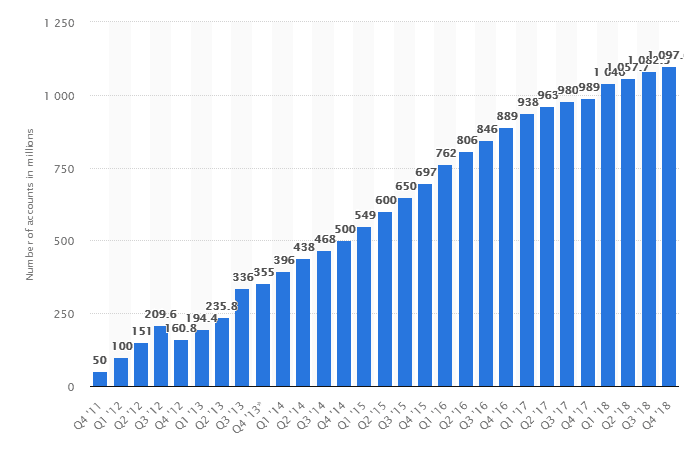
Figure: Taken from Statistica.com - the Graph shows how much WeChat is growing every year. WeChat is now one of the most popular, well rounded apps available in China, growing in popularity every year Why you should consider using it:
- 68M videos are uploaded every day
- WeChat users send averagely 38 billion messages daily
- On average, users spend more than 66 minutes on WeChat daily.
- 60% of WeChat users open the app more than 10 times a day.
- By the end of 2019, the number of WeChat’s Official Accounts surpassed 20M.
- Flexible media – you can upload pictures, text, short videos, articles etc.
There are 4 types of Official WeChat Accounts; “Subscription Accounts”, “Service Accounts", “Enterprise Accounts" and the “Mini Program”. Each of them has unique functions and uses, which are outlined in more detail on creating a WeChat official account.
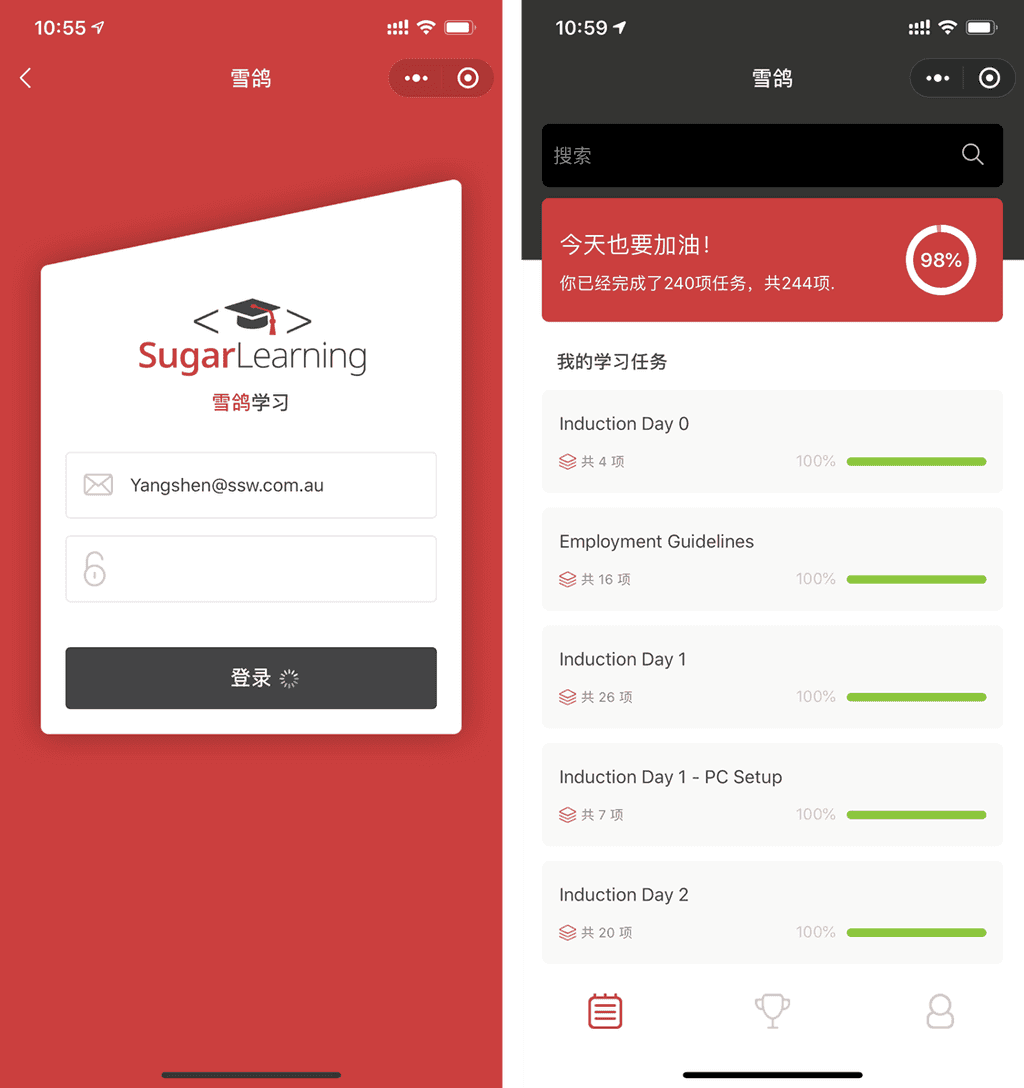
Figure: SSW's SugarLearning WeChat Mini Program Log-in page & Mini Program 2. Weibo (The Facebook of China)
Weibo is an social media platform where people go not only post, share and interact with each other, but also follow trends and see the news. This is the place for content to go viral and for Chinese Influences, known as KOLs, to build their online communities. Like Facebook Live, It has its own live stream platform which is often used for product promotion. Conveniently it also has E-commerce integration which mean that people can link their accounts to Alipay and purchase products with one click.
Why you should consider using it:
- Number of Weibo active users: 465M (2019)
- Number of daily users: 203M (2019)
- 50% increase in livestream sessions
- Q&A postings increased by 400% in 2018 compared to 2017
- 82 per cent of Weibo users shop online
3. Youku (The YouTube of China)
Often referred to as the YouTube of China, Youku is a video hosting service that is great for long-form videos. While there are popular short-form video platforms, like Tik Tok, Youku has remained the popular source of videos for people who want to gain greater knowledge in a subject, or to watch the news.
Why you should consider using it:
- 580M active users, who on average visit it daily 39 times.
- Over 1 billion video views per day
- On average people stay for around 4 minutes per video
- It will help you reach a wider audience and build a reputation as a source of knowledge
- It’s great for brand awareness via video content
- It can be used to drive traffic to your website and increase sales
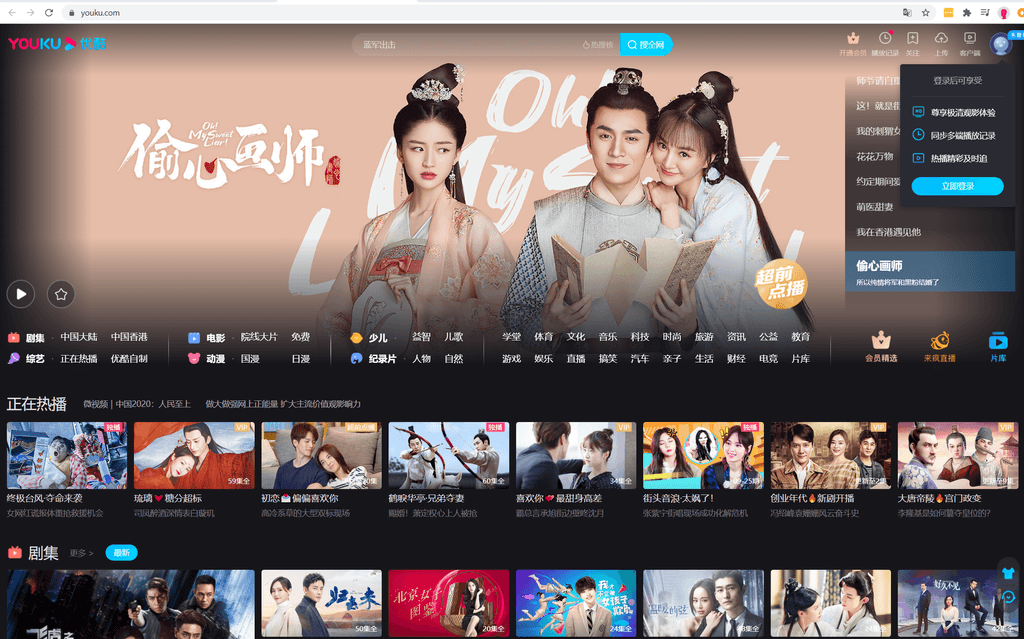
Figure: Youku would have a very familiar feel for our Western audience as seen from this video feed 4. Baidu (The Google Search of China)
93% of online experiences in the Western world begin with a Google Search. In China it is search engine Baidu that dominates with 90% of online search starting there. That’s *billions* of searches per month!
Why you should use it:
- It’s cheaper than Google! Strangely it is on average 25-50% cheaper for the same keywords on Google*.
- It has 665 million active monthly users
- Reaches 1 billion mobile devises
- The Baidu app has 200 million daily users
- Rapidly growing with new users every day
* The Cost per click is lower but be warned - Baidu does have some strict payment terms, requiring an initial deposit of at least RMB 20,000 (USD $2,952) if you are a foreign company. But the overall cost of your campaign should be comparatively lower.
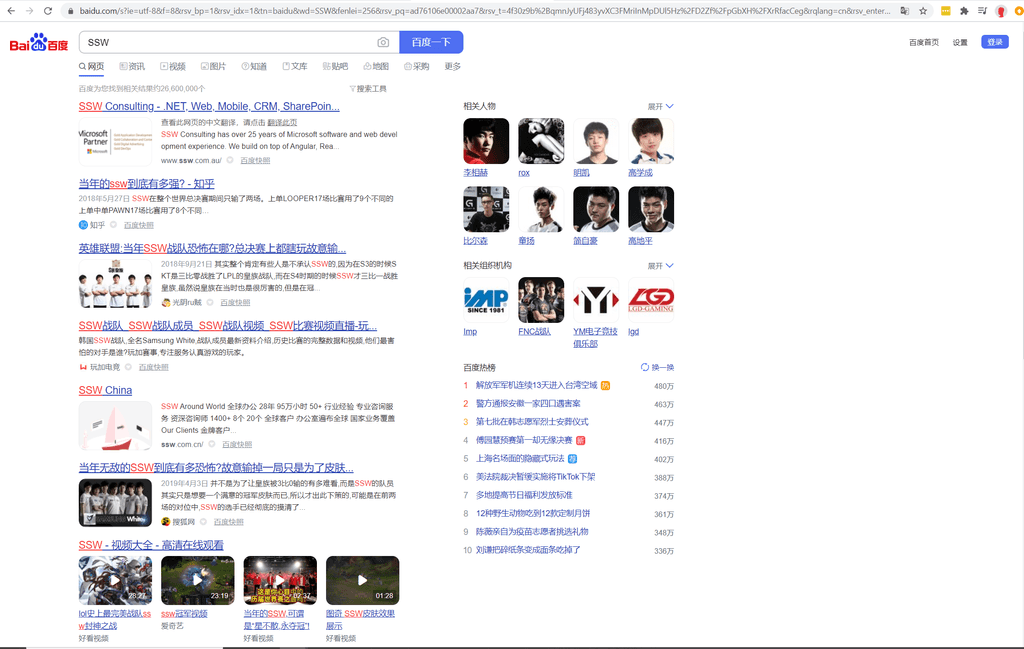
Figure: A search for 'SSW' using Baidu, we are organically No 1 on this page 5. Bilibili (Up & coming alternate to Youku)
We all know that the best marketers are using video to sell their products and directly engage their audience online. Brands should not overlook the usefulness of branded online video for their audience. Similar to how YouTube experiences huge popularity in the West, China’s video platforms such as Youku and iQiyi are successful with the local Chinese audience. But one live streaming platform that is often overlooked is the video-sharing platform Bilibili.
What started as a China's largest Anime streaming platform, it has grown to be one of the most popular video sharing platforms for China’s Millennials and Generation Z with over 100 million monthly active users, where users can view, submit, and add commentary to videos.
Bilibili also recently launched a premium membership enabling access to special shows, e-commerce deals, and HQ video streaming. If you want to increase your long-term success in China, it is important to penetrate Gen-Z consumers who have an expanding purchasing power. Bilibili, uses mini programs (multi-page application containing a complete application feature), livestreaming, and e-commerce to benefit brands looking to market to younger consumers.
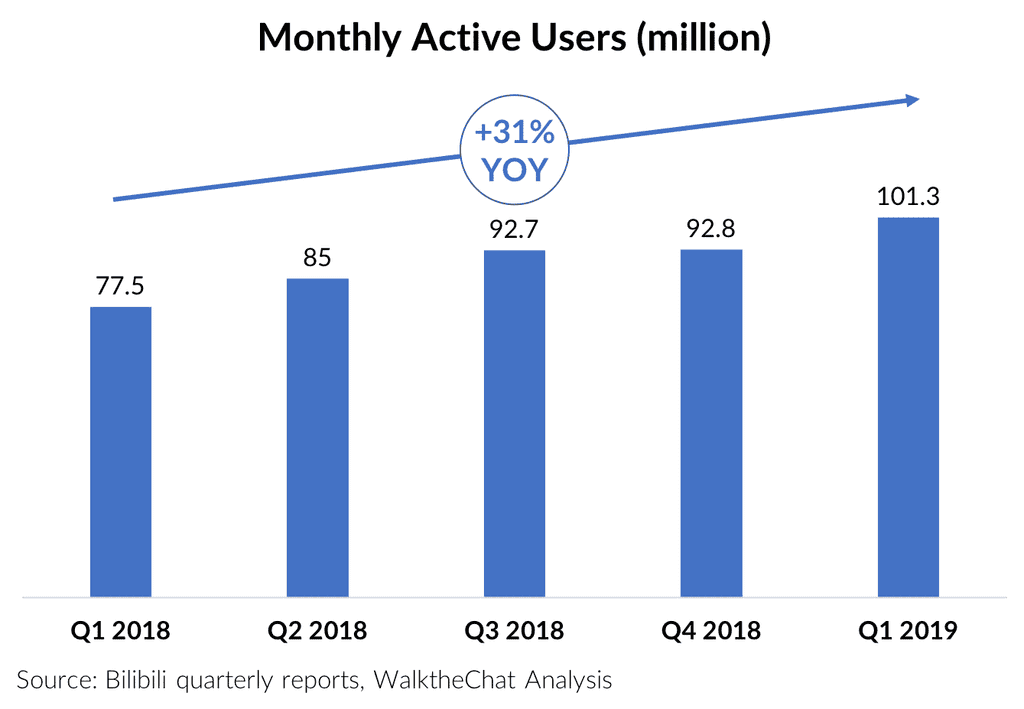
Figure: Bilibili is continuously growing it's audience becoming a great place to host videos and advertize According to Bilibili's annual report to investors, their top 5 most watched video categories are:
- Entertainment
- Lifestyle
- Gaming
- Anime
- Technology
Technology videos are now in the top 5 most watched category on Bilbili, and SSW China have discovered that Bilibili is a great platform to live stream and record our Fire User Group, with over 300 viewers joining us online to share our technology talks.
Why you should use it:
- Young, active audience with a keen interest in technology
- Over 130 million active users
- 101 million monthly users
- Continuous viewer growth
- Video streaming & mini programs for e-commerce (E.g. “Intermediaries design patterns and MediatR” by Victor Yu, SSW China)
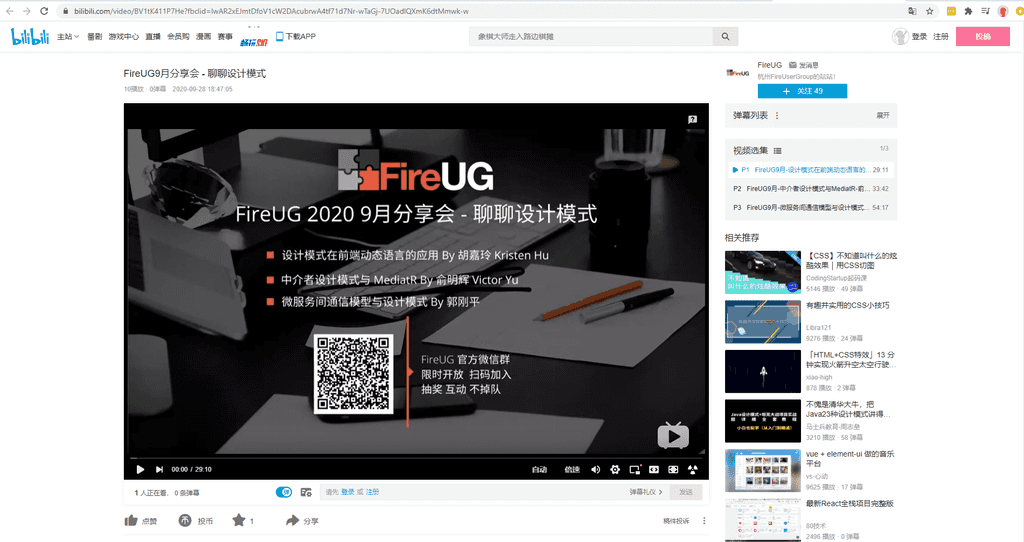
Figure: A recent recording from FireUG, “Intermediaries design patterns and MediatR” by Victor Yu, SSW China If you have an office in more than one country, a great way to show your diversity and connect with your different audiences is through posting multilingual social media.
Building and maintaining a multilingual social media presence is not an easy undertaking, but when done properly it is well worth the time and effort. It allows you to truly connect with your audience regardless of which language they speak. International customers will appreciate the fact that your brand has taken time to communicate with them in their native tongue, it will also help establish their trust in your ability to understand them, and shows that you don't have to rely on dodgy automatic translations that often go wrong.
For example, at SSW, we have an awesome office in Hangzhou, China, that offers a Chinafy Consulting Service to help Western companies adapt to the Chinese business environment. It is important for us to show that we understand our customers, and their target audience - our social media reflects our ability to do this.
Good example: SSW China post their social media in both English and Chinese 中文, because it helps establish trust with our audience that we understand them, helps us target a wider audience and proves that we can help bridge the language barrier.
WeChat is an all-in-one messaging app developed by Tencent, which also provides games, online shopping, and financial services. Users can get almost everything they need from there within the app, leading to its classification as a "Super-App". Due to these reasons, it’s risen to become the most popular social media in China.
There are different types of accounts on WeChat. Personal accounts are used by individuals, while businesses can create WeChat official accounts to stay in contact with their customers and post promotional information.
Want to register a WeChat Office Account for your company? Check the following steps:
Before registering a WeChat Official Account for business in China, make sure you have:
- A local company with a Chinese business license or a WFOE (Wholly Foreign-Owned Enterprise)
- A Chinese ID card with WeChat payment account
Here're the simple steps to create a WeChat Official Account.
- Go to WeChat Official Accounts Page, click 'Register Now' on the top right corner.
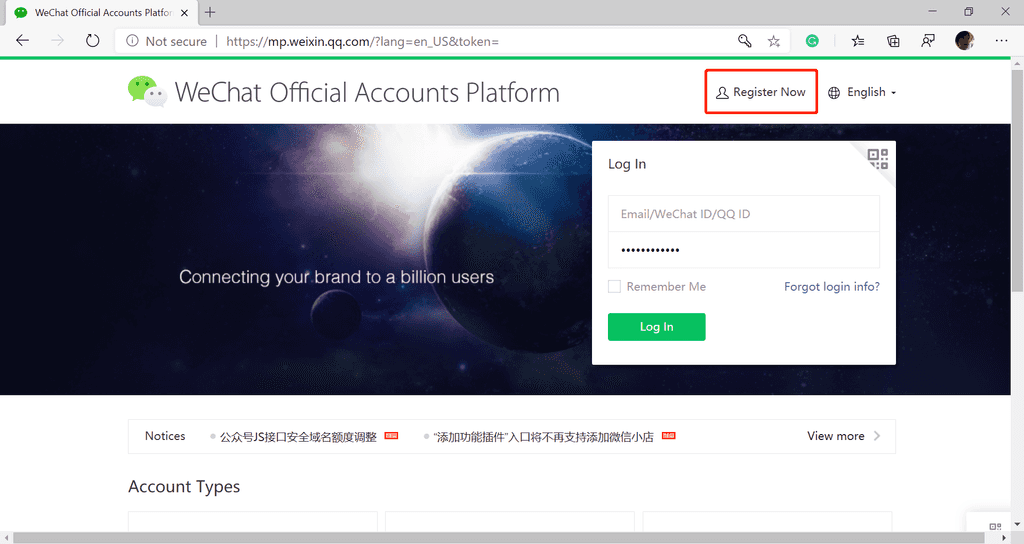
Figure: WeChat Official Accounts register page - Select an account type to continue.
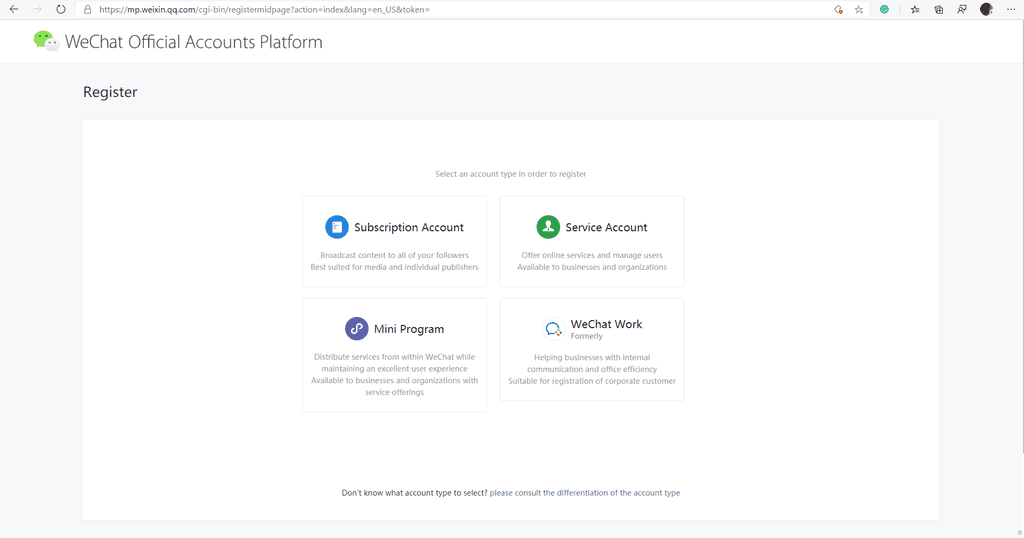
Figure: Choose which type of account you want to register There're 3 different types of WeChat Official Accounts - Subscription accounts, Service accounts, and Enterprise accounts. WeChat Mini-Programs are essentially apps that live within the WeChat ecosystem, are different from the other accounts.
Subscription Accounts (订阅号)
WeChat subscription accounts focus on information and brand communication. They are used much like a daily news feed. They can publish once a day to subscribers and publish1-6 articles each time. All updates are sent to the users’ subscription folder with no push notifications.
Subscription accounts are the only type of WeChat Official Account that is open to individuals, such as bloggers and celebrities, as the others require a company business license. This type of WeChat Official Account is most suited to individuals and brands that are content-based or information-oriented, such as media publications.
Service Accounts (服务号)
Service Accounts can publish up to 4 times per month, with 1-6 articles each time. When the posts are published, the updates appear as push notifications in followers’ chat lists. Compared to subscription accounts, the posting frequency of service accounts is lower, but the visibility is higher due to push notifications.Verified service accounts can also register for WeChat Pay and set up a WeChat Store.
Enterprise Accounts (企业号)
While subscription accounts and service accounts target external markets, WeChat enterprise accounts are primarily for internal communication and management. This makes this type of WeChat official account similar to Slack and Workplace by Facebook.
- Choose Subscription Account as an example (the register steps for other options are similar)
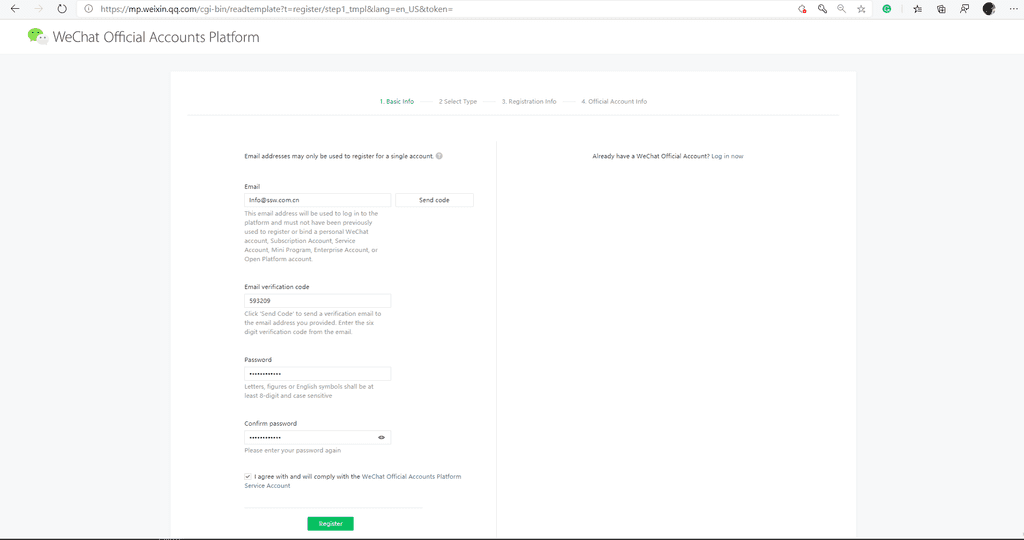
Figure: Fill in with required information – each email address can be registered for only one WeChat product which means if you use an email to register WeChat Subscription Account, you can’t use it for WeChat Service Account or WeChat Mini Program registration - Choose where your business is registered
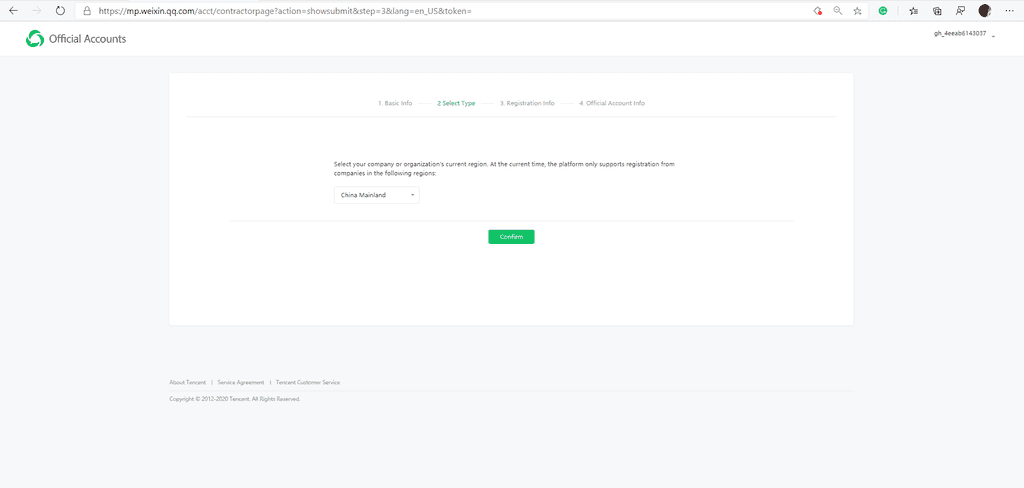
Figure: So far WeChat only accept China mainland, so click “Confirm” to continue - Select your account type
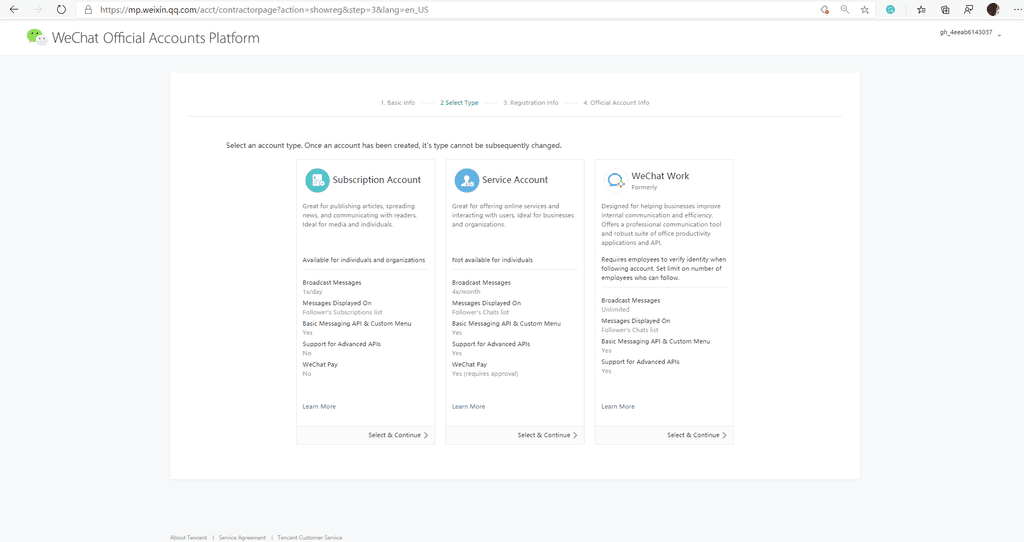
Figure: Choose “Subscription Account” as we planned - Fill in the registration info
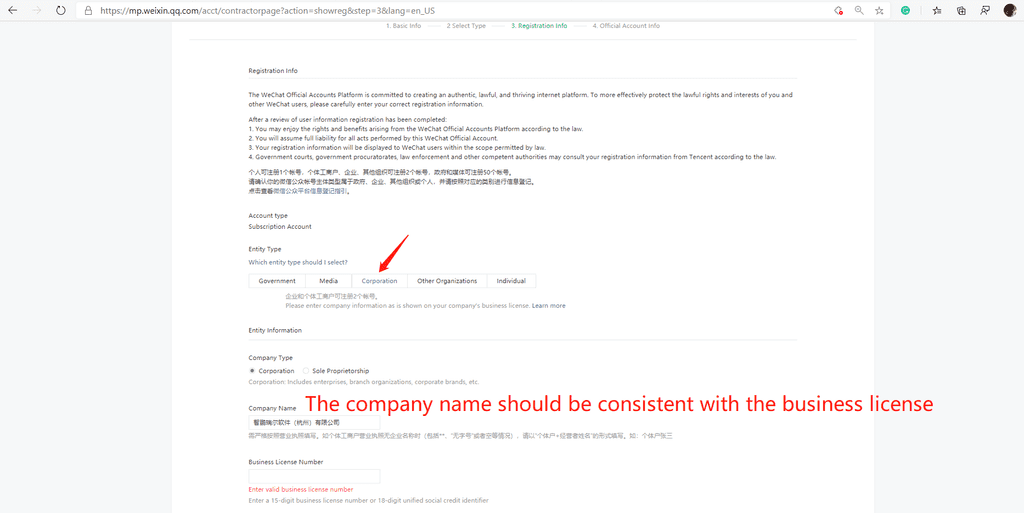
Figure: As a company, we choose “Corporation” to continue 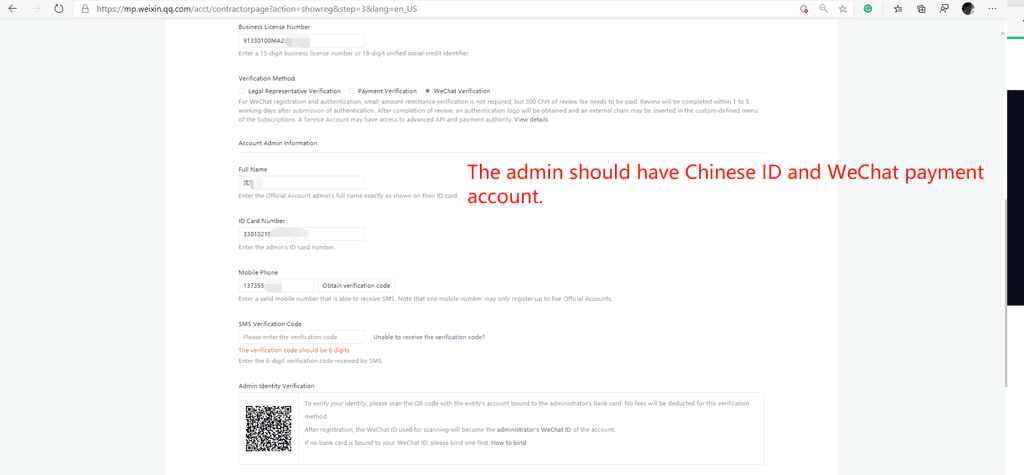
Figure: The admin person of this account should be a Chinese because the verification will need his/her personal ID and WeChat payment account 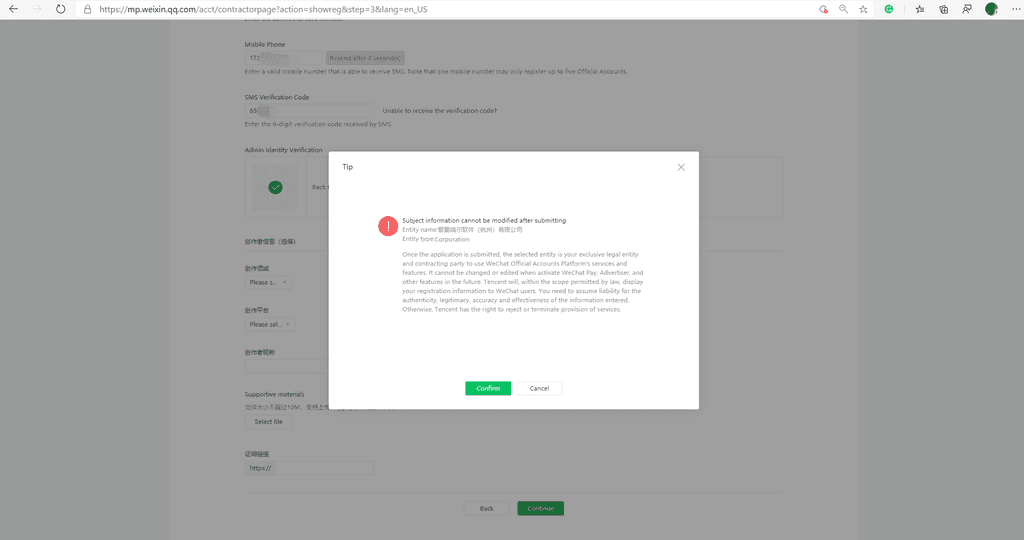
Figure:System will remind you that all the information you submitted cannot be changed afterwards - Pay the verification fee of CNY ¥ 300 (Approx. to AUD $60) to the specified account, waiting for 5-7 working days, and your WeChat Account is available. Login by your email and password on WeChat Official Accounts Page, you will go to your Office Account operation interface and start to use it.
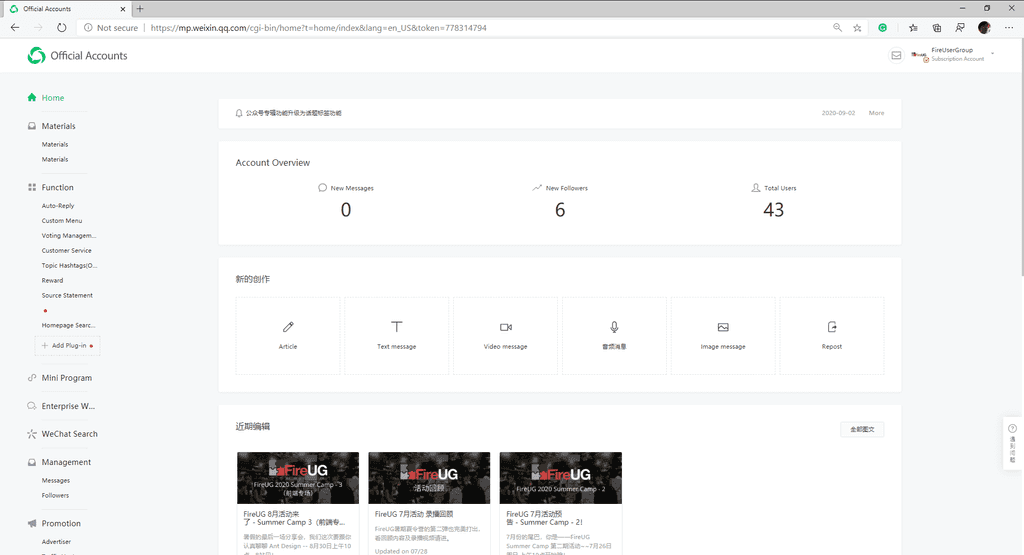
Figure: A WeChat Office Account operation interface TikTok has rapidly become one of the most popular social media platforms worldwide since it was launched in 2016, but do you really need it?
It is important to know your business ‘why’ and the main purpose of being on a platform such as TikTok.
For example, the main purpose of SSW's TikTok is to attract awesome engineers from all walks of life, showcase our offices, the cool software and tech we work on, and deliver hot tips on our tech stack.
Let's learn a few reasons why a business should be on TikTok:
-
Exposure – Over a billion active users per month.
TikTok has users in over 150 countries. For example:- 100M+ United States
- 80M+ Indonesia
- 70M+ Brazil
- 50M+ Russia
- 50M+ Mexico
-
New Audience base – Get access to the under 25s, as well as a large female audience.
- Large percentage of users under 18 and between 19-29 (over half under 30 years old)
- Over half of users are female
- Maximize Creativity – Explore a different side of your business, like what makes you fun and interesting. The people and culture at your company are important, and putting a fun video of your employees on TikTok is more appropriate than say LinkedIn, where the same video would be potentially received poorly as it is not "business" enough.
-
Unique Algorithm – TikTok will recommend videos that match your interests. It uses data like your location, hashtags you follow or use, and of course videos you like. TikTok gives you a personalized feed ‘For You’, which is similar to your Instagram’s ‘Explore’ page.
As TikTok explains:"When you open TikTok and land in your 'For You' feed, you're presented with a stream of videos curated to your interests, making it easy to find content and creators you love. This feed is powered by a recommendation system that delivers content to each user that is likely to be of interest to that particular user."
- Paid Ads – There are a few different types of ads that you can launch on TikTok, depending on your goals and audience. You can view a guide to paid TikTok advertizing.
- Real-time analytics – Track your profile’s performance, understand your audience demographic, and measure your success.
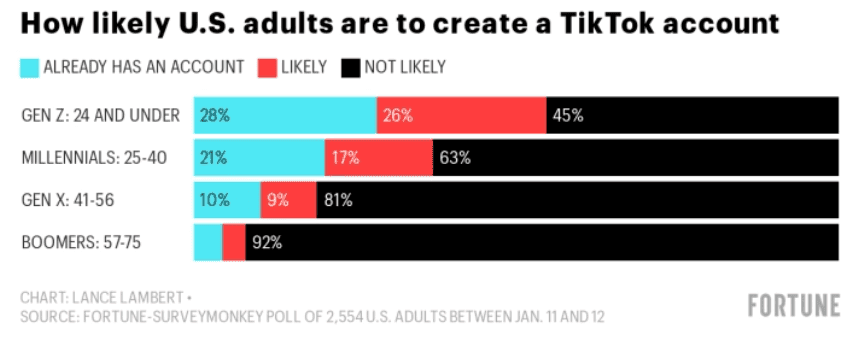
Figure: TikTok is popular among teenagers, according to Fortune 55% (28%+26%) are 24 and under Source: TikTok to the moon? The app is outgrowing its Gen Z stereotype
Know more on Adam Cogan Blog: Tech World on TikTok - Is it for you?
-
Starting from zero on a new platform is a big challenge, especially if you are not entirely sure if it feels right for your business or personal brand.
Let's check out some of the top tips for growing your brand awareness, audience, and user engagement on TikTok.
-
Strategy - Determine your goals
- Define goals that align with your business objectives
- Define what kind of content are you going to post
- Align with your brand, culture, and identity - This will help you keep in tune with your target audience
- Share original and valuable information – TikTok encourage users to make original videos and the algorithm tends to recommend original videos to the audience, even if they don’t follow you
- Be consistent – Post every day or every 3 days. Remember that showing up often is important for growing any profile on social media
- Participate in TikTok challenges – This is an easy way to increase engagement and visibility
- Be creative and interesting – Avoid being overly formal and stiff
- Objective – Keep the video short and snappy
- Follow trends – Examine prevalent trends amongst users in your target audience. Research your target audience to find out what content they are engaging with most, and use this information to attract new followers
-
Live streaming – This is one of the best ways to grow the audience and get potential customers
Notes:
- Currently, TikTok doesn't allow live streaming from third-party tools.
- The live sessions are recommended by TikTok to be under 30 minutes, and you need to have more than 1,000 followers to access this feature.
Those are some of our tips for you! Remember, TikTok videos should be easy, quick, short, and fun. Productivity is important for TikTok videos in growing your brand awareness, audience, and user engagement.
Know more on Adam Cogan Blog: Tech World on TikTok - Is it for you?
-
TikTok is a great way to engage with your audience via social media. TikTok is a more fun, informal, and relaxed social media platform compared to the likes of YouTube, Facebook, LinkedIn etc. It allows for a different style of creative freedom and spontaneity in your videos.
However, to effectively engage with your audience, it is important to format and edit your videos following editing best practices that are optimised for TikTok. Doing this will ensure your videos are noticed exactly by whom and how you intended them to be seen.

Figure: TikTok Logo TikTok video length
TikTok videos can be anywhere as short as 2 seconds to a maximum of 10 minutes. The most effective TikTok videos range from 15 seconds to 3 mins. Here are some of the most-watched TikTok videos of all time:
- Zach King's Harry Potter illusion - 2.2 billion views
- James Charles' Christmas wonderland transition - 1.7 billion views
- Khaby Lame's 'How to open a car door' video - 350 million views
- Boss reacts to case in the box
While creators are able to make longer video the optimum length would appear to be shorter.
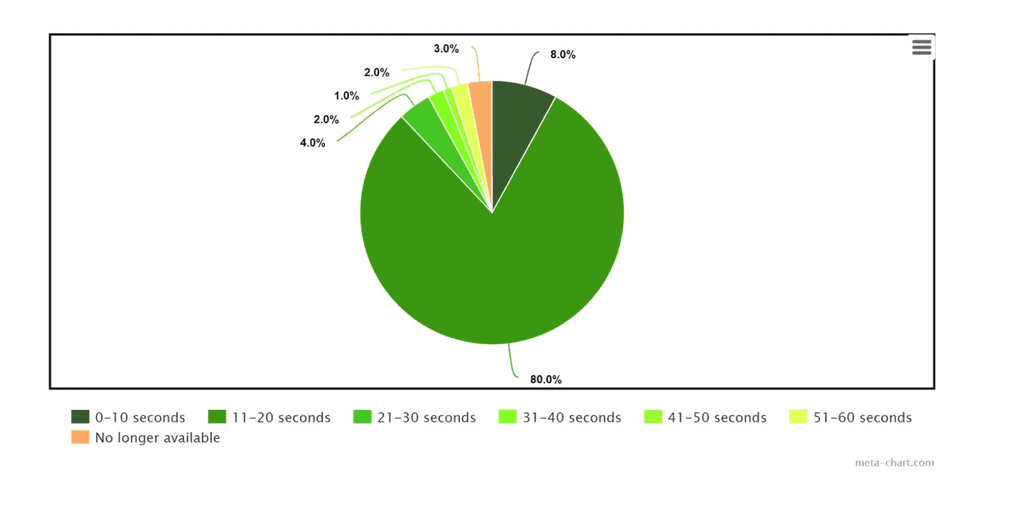
Figure: Most watched video lengths on TikTok Can I add music to my TikTok Video?
- If it's your unique music, then yes
- If it's “copyright free” or “free for-profit” music, technically yes but presumably steer clear. This is due to it being very hard to search for truly copyright free music and there is almost always a copyright attached to a work.
- If it’s someone else’s song you desire to upload which isn’t already on the TikTok library, then definitely no.
Because of the copyright policy for TikTok, if any content material in the video is auto-detected as copyrighted music by their system, the audio in the video could be muted, or the platform may prohibit the video from being uploaded altogether.
If you got the necessary license to use the music in the video, simply file a counter-notification via the link underneath to supply papers proving that the right rights to use the copyrighted job in your video got been purchased.
TikTok: https://www.tiktok.com/legal/copyright-policy?lang=en
Your safest bet would be to only use sounds and music that is already on TikTok, despite uploading your own. If you’re a verified business on TikTok, remember that you're only permitted to use their royalty-free music under their updated policy. It is very common to not upload any music at all and just have the unique dialogue and sounds from your original video itself.
Fun Fact, here are the most used music genres for TikTok videos
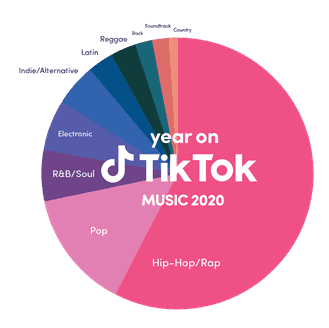
Figure: Music Genres used in TikTok Videos for 2020 Why use captions for TikTok videos?
Captions are an excellent way to open your TikTok videos to a broader audience. They increase a video's general accessibility, prompting more users to like your content. Users include:
- Commuting or those in a general loud area.
- The deaf or hearing impaired
- Learning disabilities
- Attention deficit disorder
- Autism
Top 5 reasons for including captions
- Accessibility: As mentioned above, it makes your content more accessible.
- SEO: Backing up your video with captions and a transcript of the audio helps you rank on Google.
- User experience: Studies show users find more clarity in the content when captions are included.
- Helping ESL Learners: Captions and subtitles makes it easier for non-native English speakers understand and comprehend your message. Improve average
- Improve average watch time: Captions hold the attention more of the viewer.
When you allow captions for every video you make, the sound no longer becomes a necessity for the video to give value.
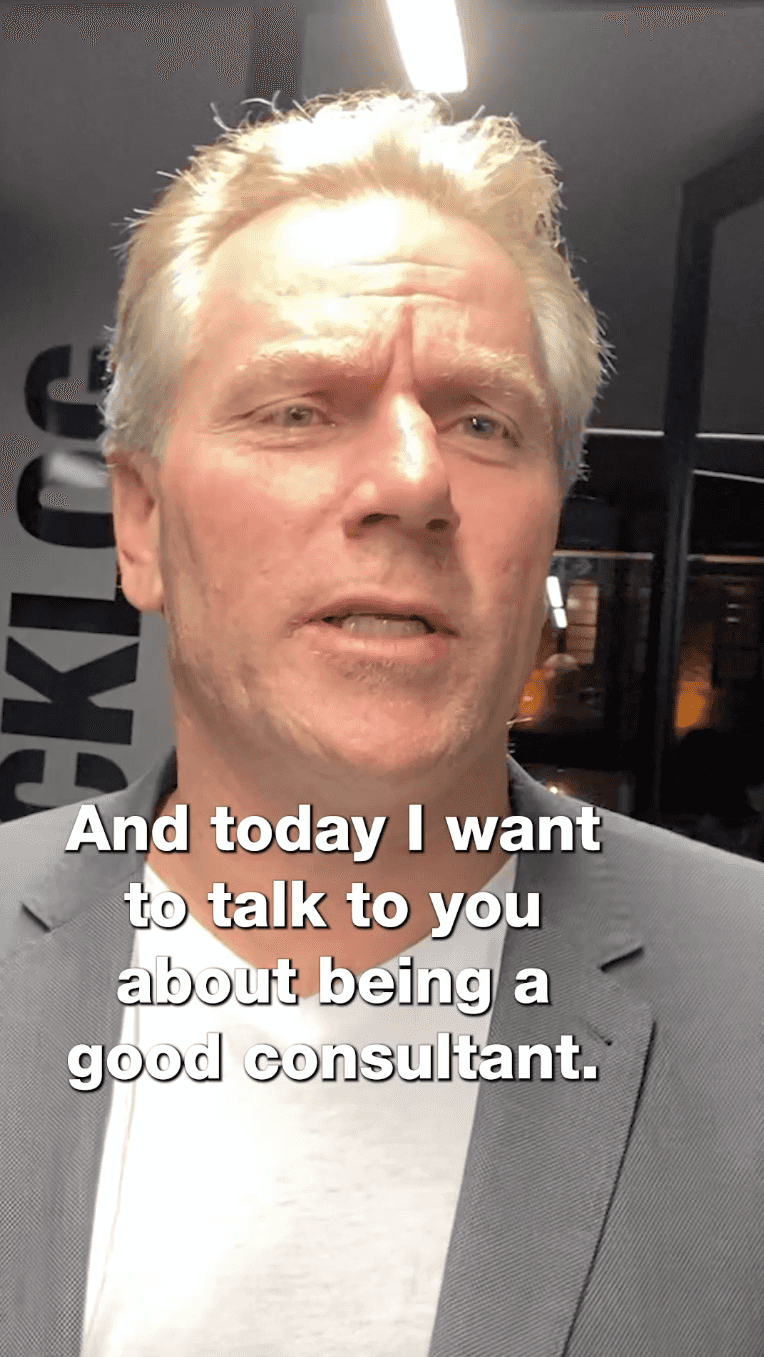
Figure: Adding captions to a video for SSW TikTok TikTok reference guidelines when editing
The best standard for recording is vertical. However, you can also record horizontal and then reframe and crop accordingly to a vertical export for TikTok. The reason why you might do this is so you can post to both YouTube (1920x1080) and TikTok (1080x1920).
SSW TV uses an overlay reference guide when editing our TikTok videos. This allows us to ensure our videos are formatted correctly keeping in mind TikTok’s User Interface. Once ready to export our video, we turn off the guideline layer. See below images:
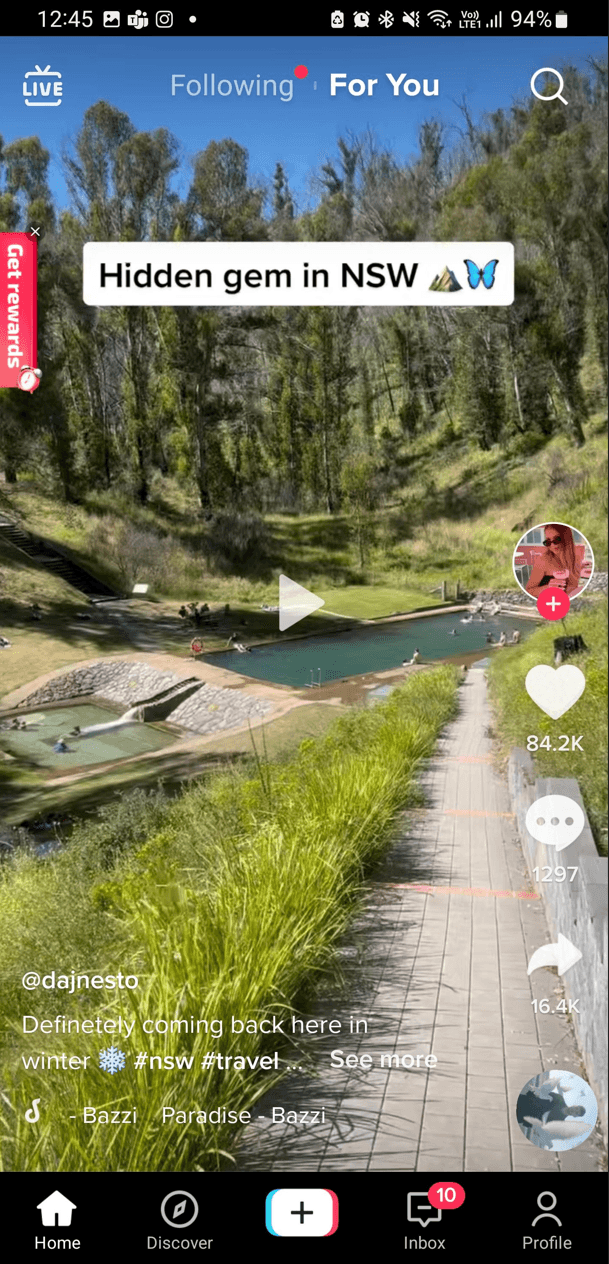
Figure: TikTok Reference 
Figure: TikTok guide for editing 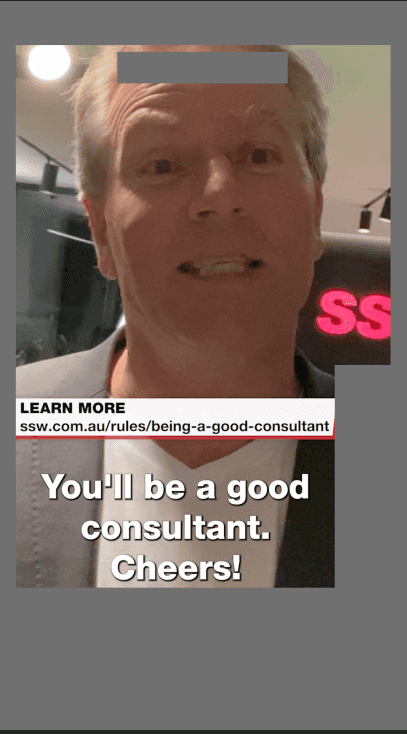
Figure: TikTok guide overlayed on video 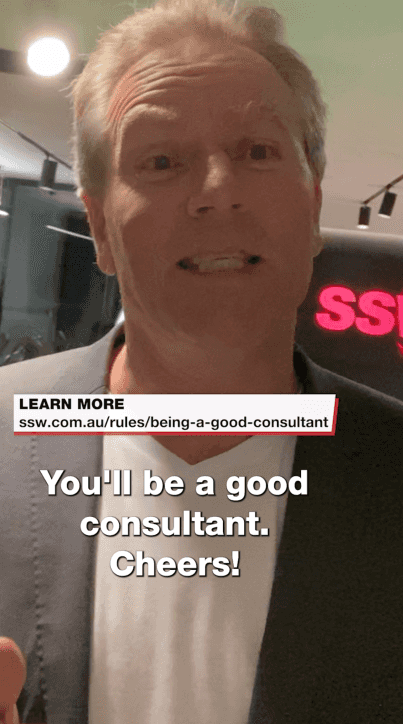
Figure: TikTok reference guide turned off Sometimes, you may come across text in a YouTube description that appears to be a link but lacks the familiar blue color plus underline and isn't clickable. This often happens because the text is missing the "https://" prefix.
Modern content editors and web browsers usually recognize this prefix as an indicator that the text should be converted into a clickable link. Without it, the text remains plain and doesn’t function as a hyperlink.
Read the rule Do you make URLs short and readable? for a better understanding of how to create good URL's.
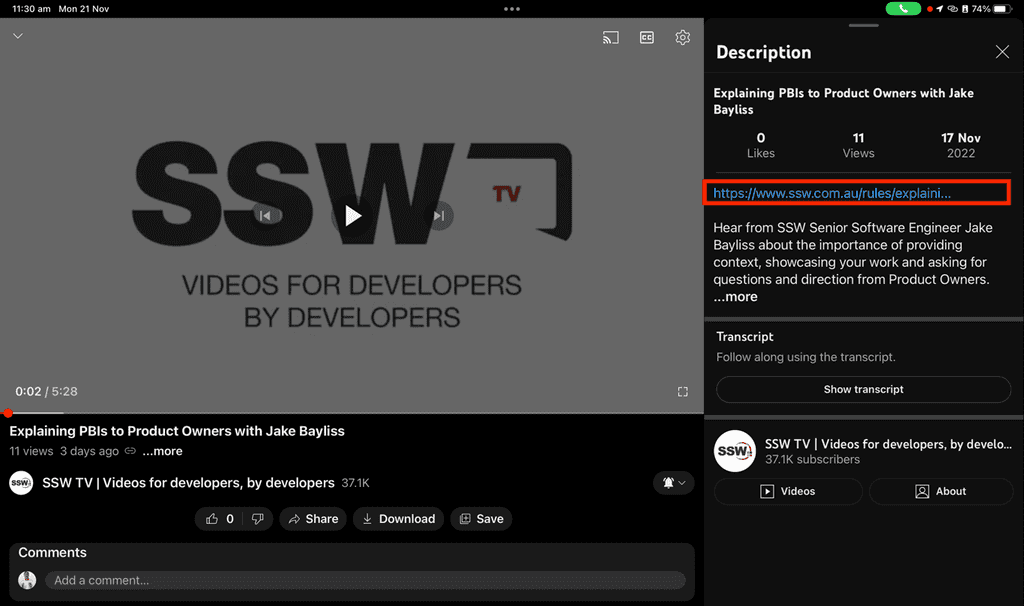
Figure: Good example - "https://" prefix included making it a link. The URL has been made short and readable Making links clickable encourages more people to click on them.
YouTube has introduced hashtags to video descriptions, where videos are then grouped in hashtag pages. This optimises search results as you'll be able to search videos using hashtags, which can result in a higher engagement since you will have a wider range of users.
For example, if you are uploading a video about SSW Rules, including the hashtag #sswrules will group all related video content in one search page when you click on the hashtag.
When uploading your video on YouTube and creating the description, don't forget to add relevant hashtags to increase your video reach 😊
Tip: If the hashtags aren't appearing at the top of your description, remove your location - having both creates a conflict.
Watch this video for a simple explanation:
Video: Youtube Hashtags included in description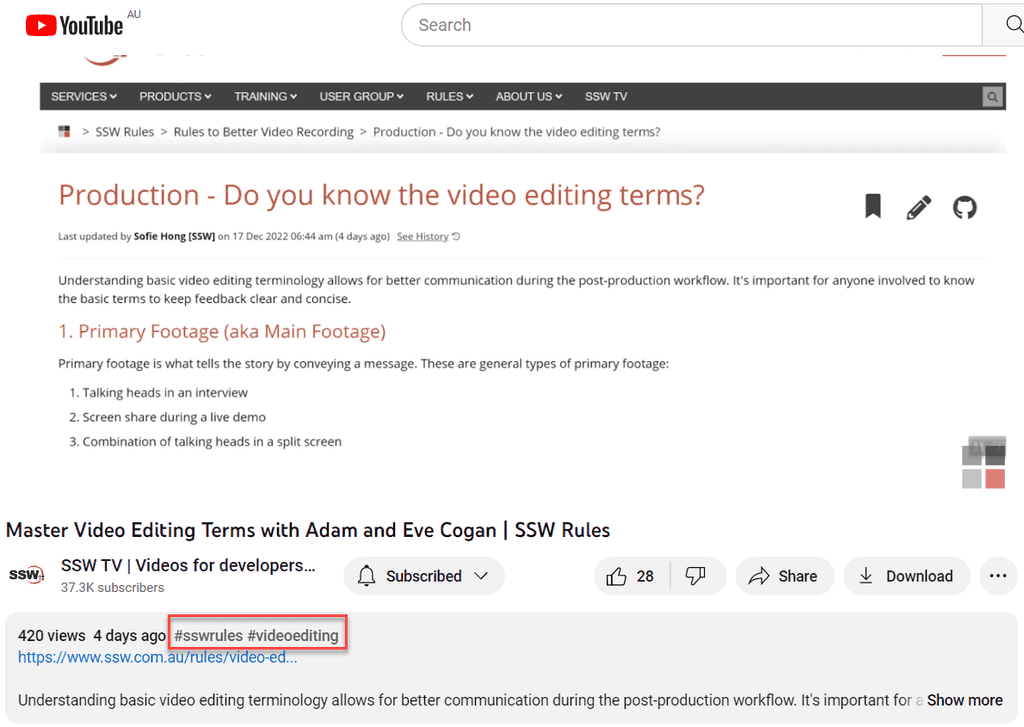
Figure: When hashtags are added to the description, they appear at the top of it