Do you have an MCP server to let AI agents plug into your app?
Anthropic launched the Model Context Protocol (MCP) in November 2024 to streamline AI integration, quickly earning adoption from major players like OpenAI and Microsoft. This standard has revolutionized how businesses connect AI assistants to their applications, creating seamless, context-aware experiences without complex technical implementations. For non-technical business owners and decision-makers, MCP offers a straightforward way to future-proof applications and tap into the growing AI ecosystem.
Why You Should Have an MCP Server
Having an MCP server simplifies the process of integrating AI agents with your application. It acts as a universal hub, much like a standardized power outlet, allowing AI agents to plug in without the need for bespoke wiring for every tool or service.
Here are the key benefits:
- Simplified Integration: An MCP server provides a consistent interface, reducing the effort required to connect AI agents to your app’s ecosystem. It also lets you have greater control over how the integrations are done, which can improve quality.
- Broad Compatibility: Tools and agents that support MCP can integrate with your app effortlessly - making it reusable across projects, and potentially unlocking new ways to use your app that you did not even consider.
- Scalability Made Easy: As more tools adopt MCP, your app can scale and adapt to new integrations without significant rework.
- Reduced Maintenance Costs: With MCP, when functionality evolves, your agent automatically updates, eliminating the need for constant manual maintenance.
- Enhanced Security: MCP servers can employ enterprise security controls, including Virtual Network integration and Data Loss Prevention measures, ensuring your data remains protected while still being accessible to AI agents.
What MCP Actually Does
Think of MCP as a "USB port" for AI applications. A universal connection that lets any AI assistant integrate with your business systems without requiring custom code for each service.
Without MCP (The Pain)
- Custom development for each connection
- Ongoing maintenance of multiple integration points
- Limited flexibility when adding new AI capabilities
- Higher costs and longer implementation times
With MCP (The Solution)
- A single integration point for multiple AI tools
- Automatic updates as AI capabilities evolve
- Easier addition of new AI features
- Reduced implementation costs and faster deployment
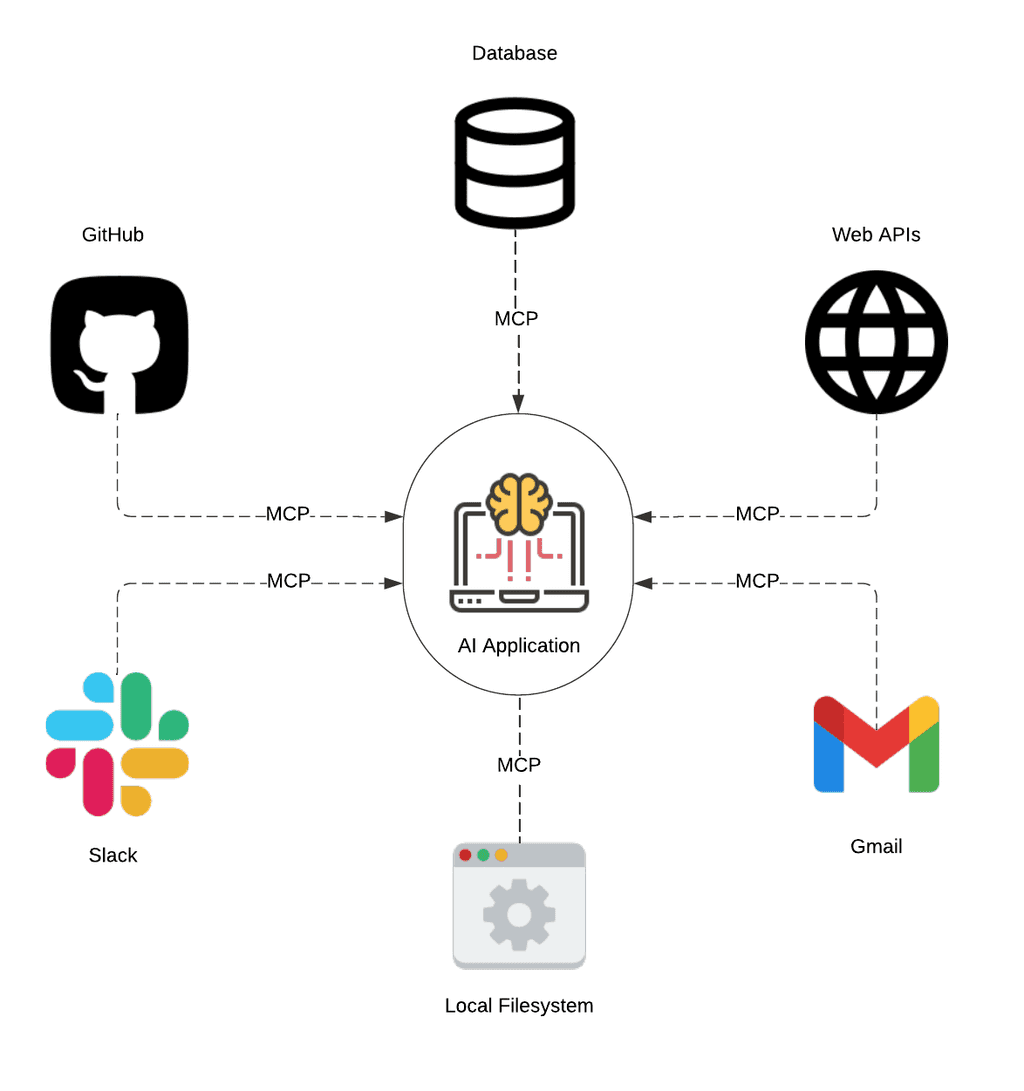
Popular MCP Servers and Real-World Examples
Microsoft Copilot Studio
Microsoft has integrated MCP support into Copilot Studio, allowing businesses to connect their Copilot to existing knowledge bases and APIs with just a few clicks. This means your company documents, customer records, and business applications can all be accessed by Copilot to provide more accurate, contextual responses to your team and customers.
Example Use Case: A customer service team uses Copilot to instantly access product information, customer history, and troubleshooting guides while chatting with customers, all through a simple MCP connection to the company's existing systems.
Claude Desktop
Claude, Anthropic's AI assistant, uses MCP to connect to various tools and data sources. This enables Claude to perform web searches, access your files, and use specialized reasoning tools without leaving the application.
Example Use Case: A marketing manager uses Claude to analyze campaign data, create reports, and draft content suggestions by connecting to the company's marketing platforms through MCP.
Enterprise Knowledge Bases
Many businesses are creating MCP servers that connect to their internal knowledge bases, allowing any compatible AI assistant to access company information securely.
Example Use Case: A manufacturing company creates an MCP server for their technical documentation, allowing field technicians to use any AI assistant to quickly access repair manuals, part specifications, and troubleshooting guides.
Getting Started with MCP
For app providers, MCP cuts integration time and taps into a robust, standardized AI ecosystem, boosting efficiency and scalability. It's a smart, future-ready investment to stay competitive in an AI-driven landscape.
If you're interested in implementing an MCP server for your business applications:
- Identify your key business systems that would benefit from AI integration
- Consult with an MCP implementation partner who can help set up the right connections
- Start small with one business application before expanding to others
- Monitor usage patterns to continuously improve your AI integrations
Conclusion
MCP represents a significant advancement in how businesses can leverage AI technologies without deep technical expertise. By standardizing how AI assistants connect to your business applications, MCP removes barriers to adoption and creates more opportunities for innovation.
For non-technical business leaders, implementing an MCP server is less about the technical details and more about enabling your organization to work smarter with AI assistants. It's about making your business data and processes accessible to AI in a controlled, secure way, creating more value from both your existing systems and new AI capabilities.
As AI continues to transform business operations, having an MCP server will increasingly become a competitive necessity rather than just a nice-to-have technology.
Need help connecting your proprietary services?
📩 Reach out to SSW – we’ll help you build a robust, scalable MCP server.

