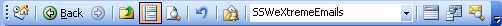Do you include "Back" and "Undo" buttons on every form?
Last updated by Brady Stroud [SSW] 10 months ago.See historyFollowing on from including a URL, almost every form should have a Back and an Undo button which takes you back to the previous screen, or reverses the last action. This is just like Outlook (see figure below), it has a Back button to take you to the previous folder and an Undo button.
Notes:
- "Back" button should only be implemented if different views can be shown in the same window
- Don't put "Undo" buttons on non data entry forms such as a Print Preview form
The list of forms/URLs and the order in which they have been accessed should be stored in a DataSet held in memory (like IE) - not saved to disk.
For example:
| Menu | Action | Undo | Back |
|---|---|---|---|
| Cut | Remember: Remember Text and Cursor Position Cut To Clipboard |
Return to Remember | n/a |
| Save Record | Remember old values Execute procCustomerSave Close Form |
Return to Old values | Reopen form |
Sample code implementation in the SSW .NET Toolkit.