Do you know the difference between graphic design and UI/UX design?
Last updated by Tiago Araújo [SSW] 6 months ago.See historyMany people confuse graphic design with UI/UX design, thinking they serve the same purpose. In fact, these are entirely different areas of expertise, each requiring specialized skills. Confusing the disciplines can lead to design inefficiencies or poor user experiences, as each field brings distinct value to a project.
- Graphic design is about how things look and ensuring they capture attention and evoke emotion
- UI design focuses on the interactive elements users engage with, aiming to create an intuitive and efficient user interface
- UX design considers the entire experience a user has with a product, ensuring it is smooth and satisfying
UI and UX are combined since they work together to create a cohesive experience that is both visually appealing and easy to use, ensuring the design not only attracts users but also guides them through intuitive interactions.
Graphic design - focus on visual appeal
Graphic design emphasizes the visual aspects of a product or communication. It is concerned with creating print-ready or digital assets that are aesthetically pleasing and convey the brand's message effectively. A graphic designer has expertise in areas such as typography, color theory, and layout. They are also skilled in creating print-ready files and ensuring that designs are suitable for various formats, whether for digital screens or physical prints.
Examples of graphic design tasks:
- Creating a logo and visual identity for a brand
- Designing a business card or brochure, ensuring print specifications like color profiles and bleed margins are correct
- Crafting digital advertisements or social media graphics
- Choosing typography and creating cohesive color palettes
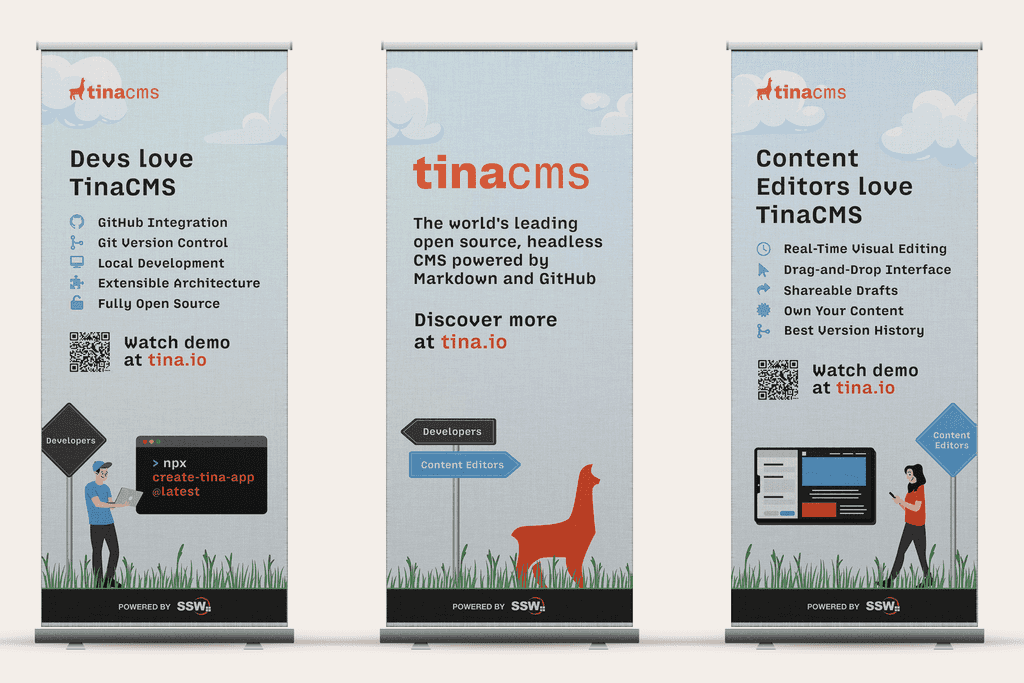
UI/UX design - focus on user interaction and experience
UI/UX design focuses on how users interact with a product, balancing form and function. User Interface (UI) design ensures that the product’s interface is visually consistent and intuitive, while User Experience (UX) design ensures that the product is functional, easy to navigate, and aligned with user needs.
A UI/UX designer often has knowledge of user-centered design principles, wireframing, and prototyping. They may even conduct usability testing to gather user feedback or collaborate with developers to implement designs in code.
Some UI/UX designers are capable of writing front-end code themselves, further blurring the line between design and development.
Examples of UI/UX design tasks:
- Conducting usability testing to identify user pain points and refine the product’s functionality (UX)
- Designing a website or app interface, ensuring that interactive elements like buttons and menus are easy to use and visually cohesive (UI)
- Creating wireframes and interactive prototypes to map out user flows (UX/UI)
- Writing HTML/CSS code to ensure design integrity during implementation (UI)
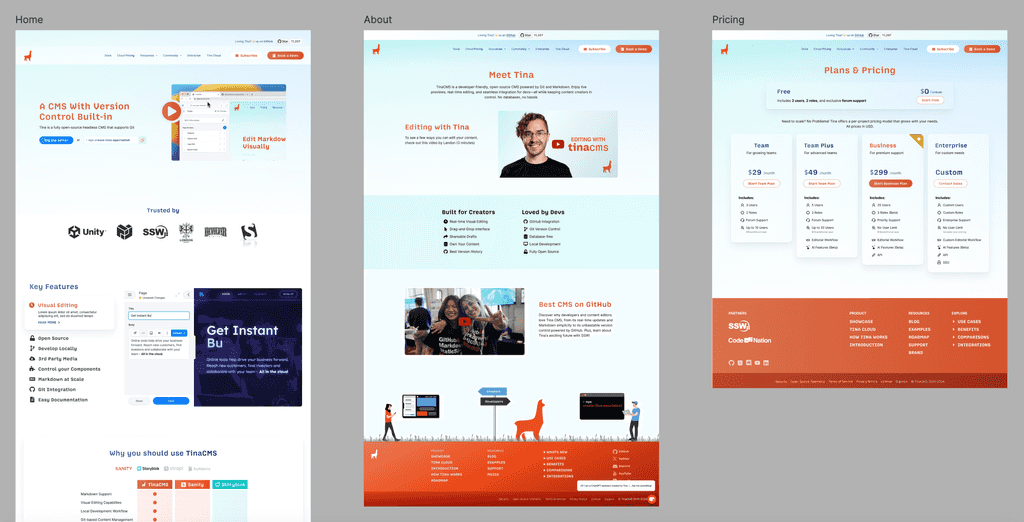
Key differences
Understanding these key differences ensures that each role contributes its expertise at the right stage of the project, resulting in a product that is both visually appealing and highly functional.
| Graphic design | UI/UX design | |
|---|---|---|
| Expertise | Visual storytelling, branding, typography, layout, and composition. Strong skills in print and digital asset creation | User research, wireframing, prototyping, interaction design, usability testing, and accessibility |
| Focus | Aesthetics and visual communication to create engaging visuals for print and digital media | Enhancing user experience and functionality to ensure intuitive and accessible interactions |
| Tools | Adobe Creative Suite (Photoshop, Illustrator and InDesign) | Figma, Sketch, or Adobe XD for interactive design, wireframes, and prototypes |
| Process | Concept development → Design execution → Finalizing assets for print or digital use | User research → Wireframing → Prototyping → User testing → Refinement → Implementation |
While graphic designers aim to create visually appealing designs, UI/UX designers prioritize how users interact with those designs, ensuring functionality and ease of use. Understanding these differences is crucial for creating effective digital products that are both visually engaging and user-friendly.

