Forms - Do you ask the value they received?
Last updated by Brady Stroud [SSW] 10 months ago.See historyMicrosoft Forms and Google Forms provide an invaluable way of collecting data from your employees, users and other stakeholders. It's important to understand if their experience of providing this feedback is a good or a bad one.
Therefore, create a last question where they rate the form's questions from their perspective. That way you've got metrics to make better forms in the future.
Let's take a look...
There are 2 steps to getting objective data about forms.
1 - Measure the value
The best way to measure value is simply to ask your users. Put a question at the bottom of your form and ask them to give it a rating out of 5.
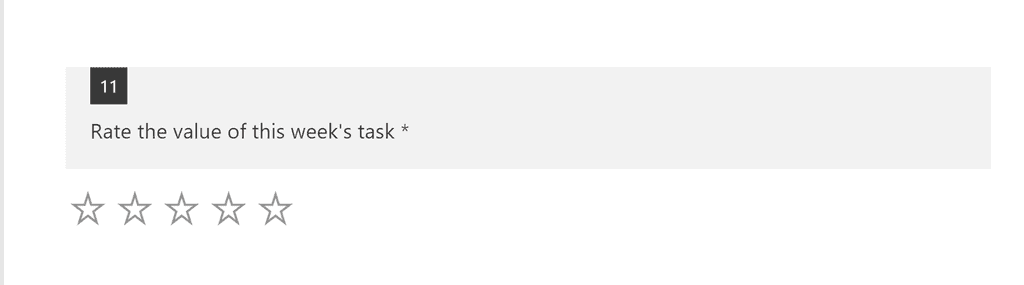
For reporting, word this question the same way each time so that you can easily consolidate the results in a reporting platform like Power BI.
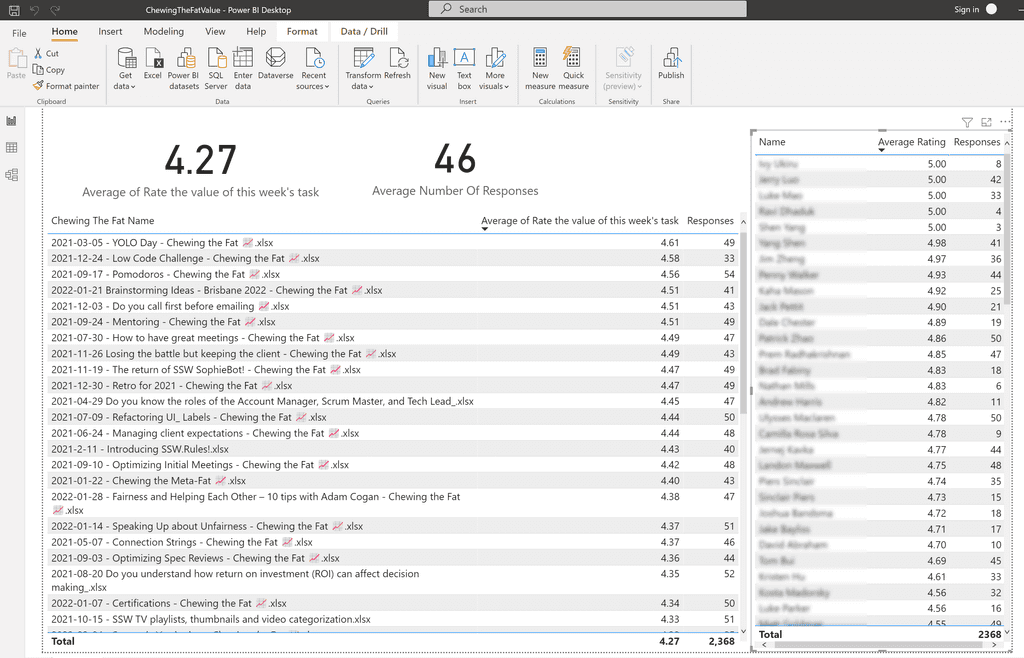
2 - Educate the users
However, simply asking the question is not enough. Most people will answer a form with 4 or 5 by default, so it is important to educate your users and let them know to try and objectively rate it relative to past forms.
In particular, new people are enthusiastic and want to give everything 5 out of 5. They are often surprised when they find out this isn't helpful
The general guidance should be to compare the value against previous entries. For example, the scale should be something like:
- Terrible - 1
- Poor - 2
- OK - 3
- Good - 4
- Outstanding - 5
If you educate the users about this, your data is going to be much more reflective of the actual value each form gives.
