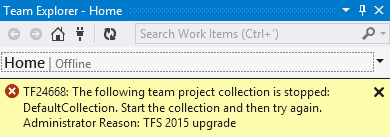Do you disable connections for TFS 2015 migration?
Last updated by Brady Stroud [SSW] 10 months ago.See historyIt is important that while you're upgrading, nobody can check in. Any check-ins after you backup your database will be lost.
To make sure that nobody can change anything during the upgrade, follow these steps.
a. Send out an email notifying everyone TFS will be unavailable for the upgrade period
b. Make sure nobody can check in files:
c. Open the TFS Administration Console on the server.
d. Navigate to Application Tier / Team Project Collections.
e. For each Team Project Collection, select it, and click "Stop Collection". Enter a useful message (this will be displayed to users trying to connect from Visual Studio) and click "Stop":
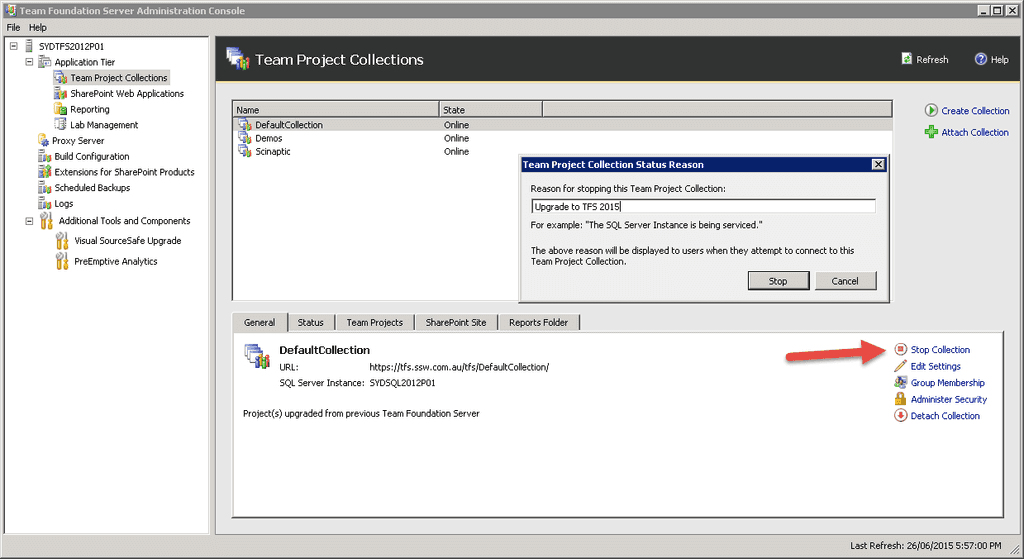
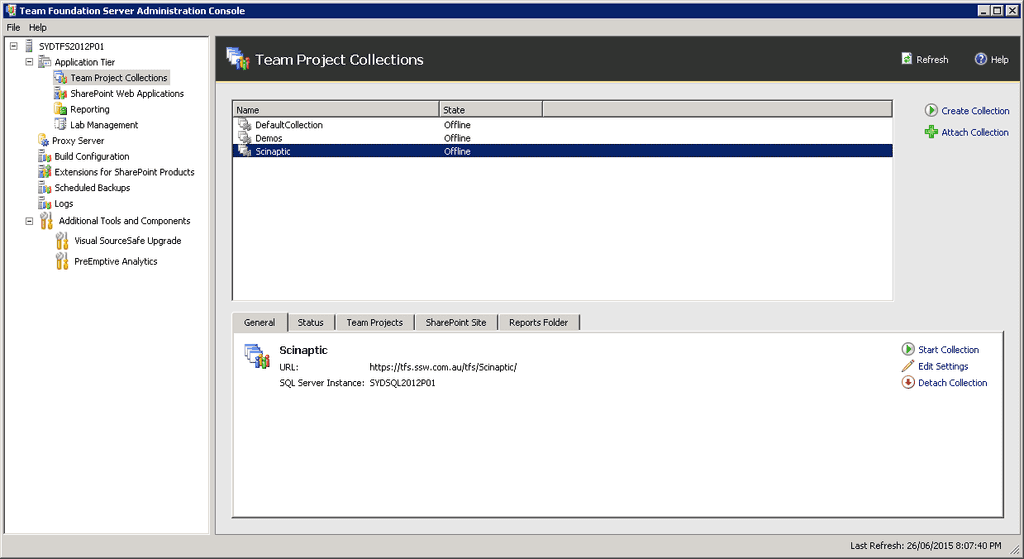
f. In Visual Studio, confirm you can no longer connect to TFS